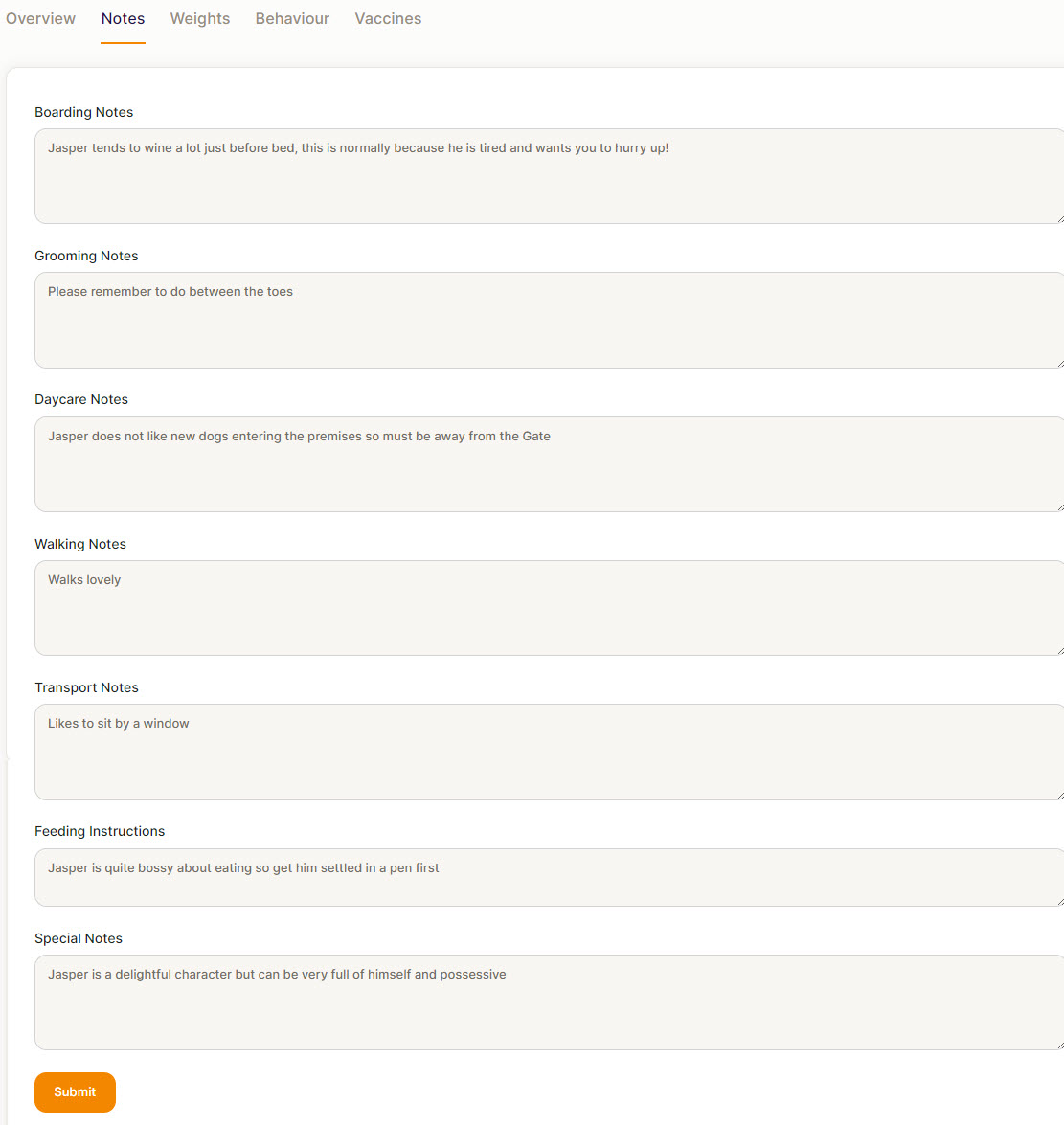Adding Notes against a Pet
Under the Pet profile you can enter notes about the Pet (so can the Owner in the Owner Portal) that will be relevant to the service that you are offering and will show on Booking sheets and other reports
Go to the Pet List and find the Pet, click on the Pets name
Once in the Pet, click on the Notes Tab
There is a selection, Boarding Notes, Grooming Notes, Daycare Notes, Walking Notes, Transport Notes, Feeding Instructions, Medication and any special notes.
Anything you put into these fields will appear on the Kennel Booking Sheet
Click on Submit when finished