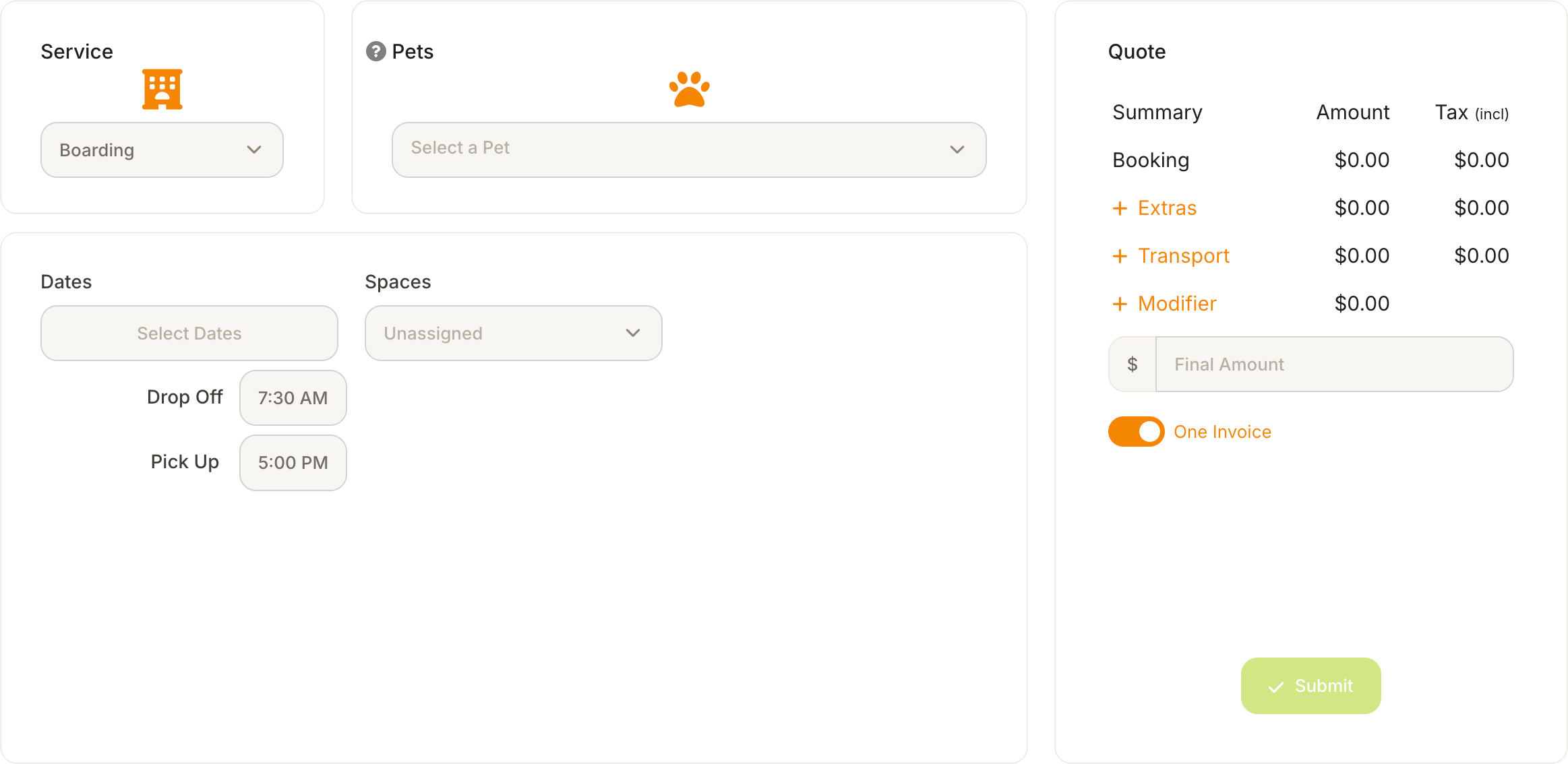How to create a booking
Bookings can be booked through the Owner Portal by the pet parent or you can enter the booking yourself.
You will see a Booking button in the top-right side of all pages. This will take you to the Booking page where you can set up a booking for any of your services.

Once you have clicked on the New Booking Icon, a type of wizard will appear to lead you through the process.
- Select the module, select Boarding, Daycare or Walking.
- Select the pet. You can search by typing in the name of the pet or the pet's owner. If you want to select multiple pets from the same family, select the first pet, then drop-down again and select related family pets.
- Select the check-in day and the check-out day on the calendar. You can also selecting the times if you know them.
- Select the spaces/kennel available for those days.
- You may also add extras using the + Extras option in the Quote Summary section. You can choose what day you put the Extras are to be applied (everyday or particular days can be selected.
- The quote displayed is worked out from your pricing settings. You can add any modifiers here such as your set discounts. discounts.
If you want to add another booking (not related to this pet, you can click on Add Another Booking and it will bring up the wizard again. Follow the above steps.
Click Submit to confirm booking.
See how to Create Recurring Bookings in the daycare section.