Editing an Invoice - Adding discounts and charges
Sometimes you need to add a discount or an extra charge to an invoice. you can do that from three places.
- After you or your staff have made a booking, a pop up box saying booking confirmed and invoice created will show, on this is an edit invoice button. OR
- Go to Transactions, top section shows you all invoices - find the one you want and edit.
Adding Discounts/Modifiers
Note: For permanent modifiers, you can set them up against each owner so they automatically show on the Invoice
- Once you have found the invoice and have clicked on Edit
- Click into Modifier and select a Modifier e.g late pick up fee
- The screen will adjust and the Grand Total will update
- You can also put notes on the invoice if you need to explain the charges.
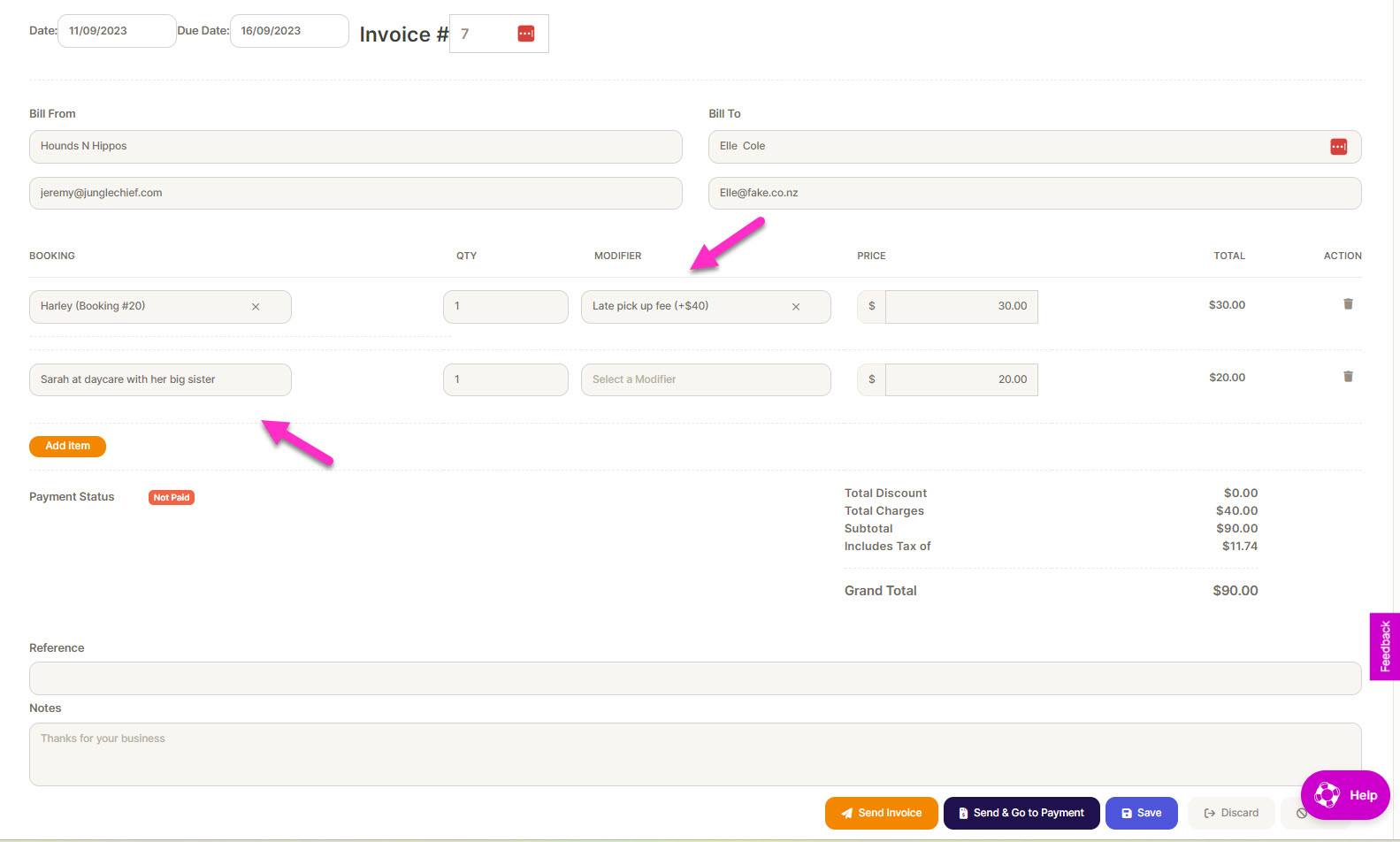
Adding another booking or a One Off Booking
- Click on Add item - if this is a one time only i.e another dog joined the dog for just this day.
- Fill in the details and the invoice will update.
- If you want to add another booking, you will see bookings for this dog in the list, just click on the one you want to add.
- Once complete you can click on send invoice and then save
- This will send the invoice to the client
- If you have payment now, you can click on Send and Go to Payment.
Note: An invoice has to be saved before it can be Voided.
