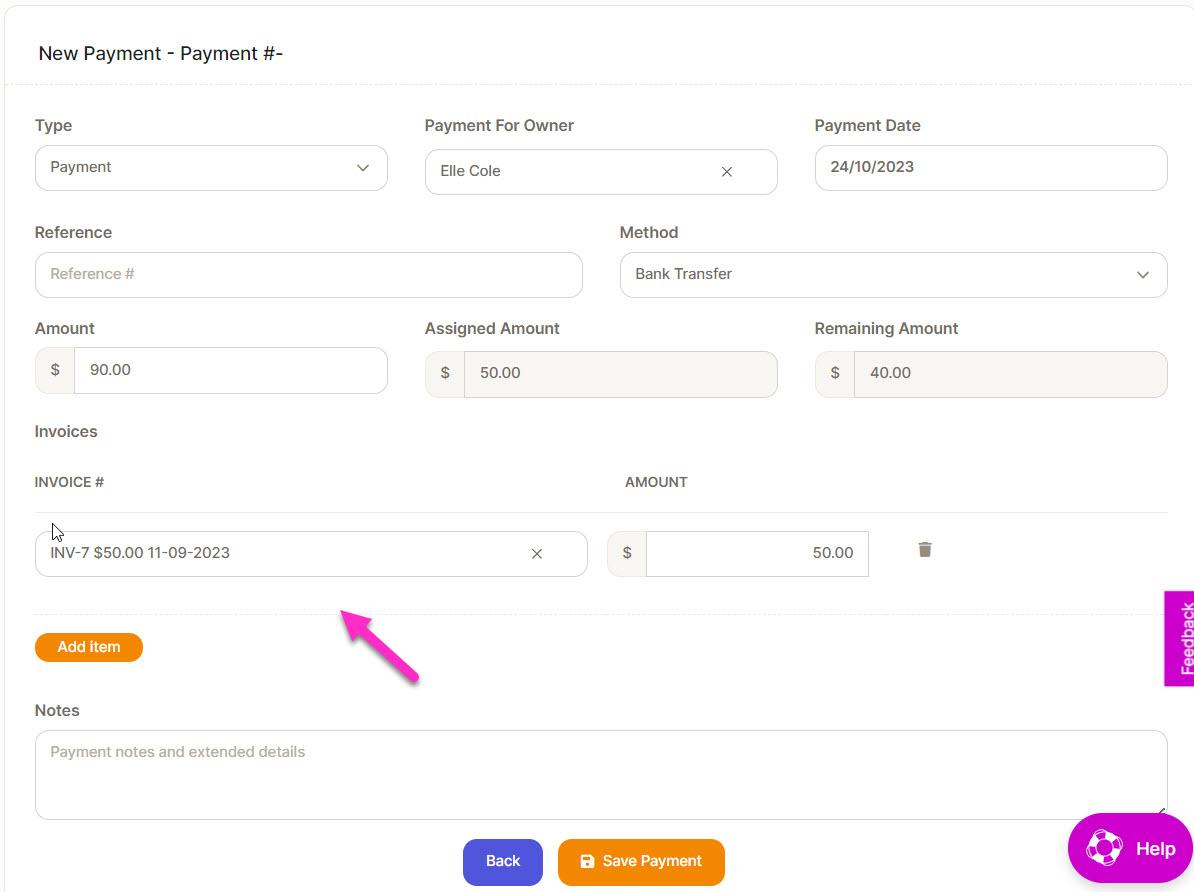Receipting payments
You can receipt a payment from the Invoice or go directly to Payments under Transactions (for Cash or POS).
Please note receipting a deposit is different - click here for instructions.
- Please Note: If you are using Stripe or Xero, please do the following:
If you have Stripe integrated with JungleChief, the payment will auto create and update the invoice in Xero.
If Stripe is connected to Xero or the payment is a bank transfer, then the invoice will be updated in Xero and sent back to JungleChief.
Click on Transactions
- Go to the second section and click on Create a Payment.
- A new screen will appear.
- From the Type drop-down select either Payment or Deposit.
- Select the Owner name.
- Put in the reference if needed.
- Select the method eg. Bank Transfer.
- Enter in the amount to be paid.
- Click Select Invoices and choose from the list.
- You can select as many invoices as needed.
- On the amount line, the assigned amount will match the invoices and the remaining amount would normally be zero unless the customer has paid more than needed. If so, they will have a credit.
- Save Payment.