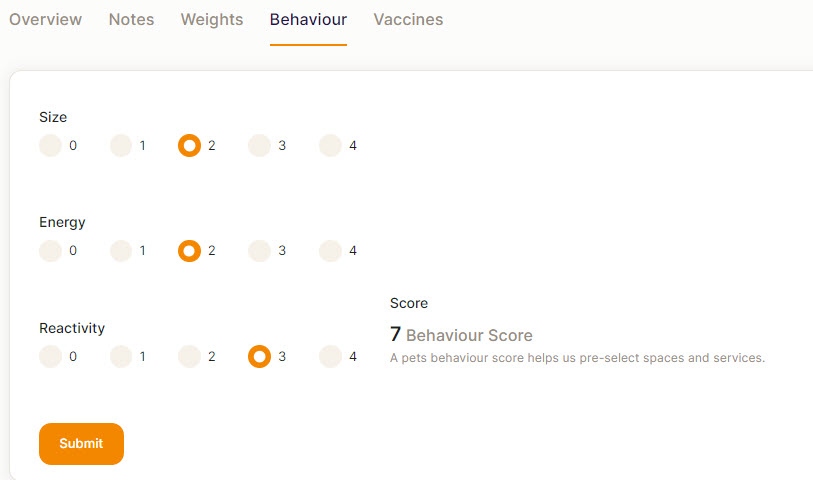Scoring a Pets Behaviour to help pre select spaces and services
Being able to have a idea of what this pet is like is a huge benefit when planning spaces and pet mixtures.
An Owner can do this themselves in the Portal, however worth you looking at it as your opinion may differ from the Owners rose coloured glasses.
There is a Behaviour tab in the Pet Record
- Go to the Pet List, find the relevant Pet and click on their name
- Click on the Behaviour Tab
- Select the relevant number for this Pets, size, Energy and Reactivity. (This will help you to pre-select spaces and services making it easier for the Owner to book themselves)
- Click on Submit