Stripe Integration
Stripe is a payment portal to make paying easier for your clients. It can be linked directly into Junglechief.
To set up
In JungleChief - click on your profile in the top right hand corner, click on Administration - Company Details and Integrations
Click on Active on the Stripe box
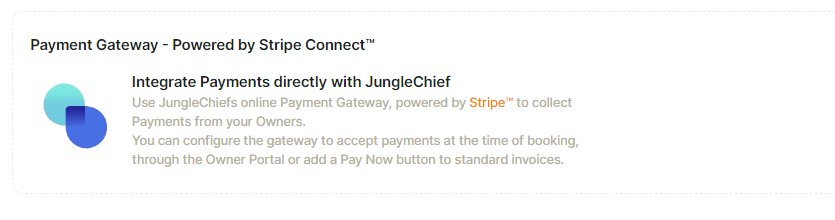
You will be taken to the Stripe, (If you already have an account then just log in) otherwise follow the process through
You will need to have your company and tax information at the ready (Not a fun process so have a drink by your side!)
Once it is connected and it takes you back to JungleChief, then you will have a settings button now showing on the Stripe box under Integrations
Click on Settings
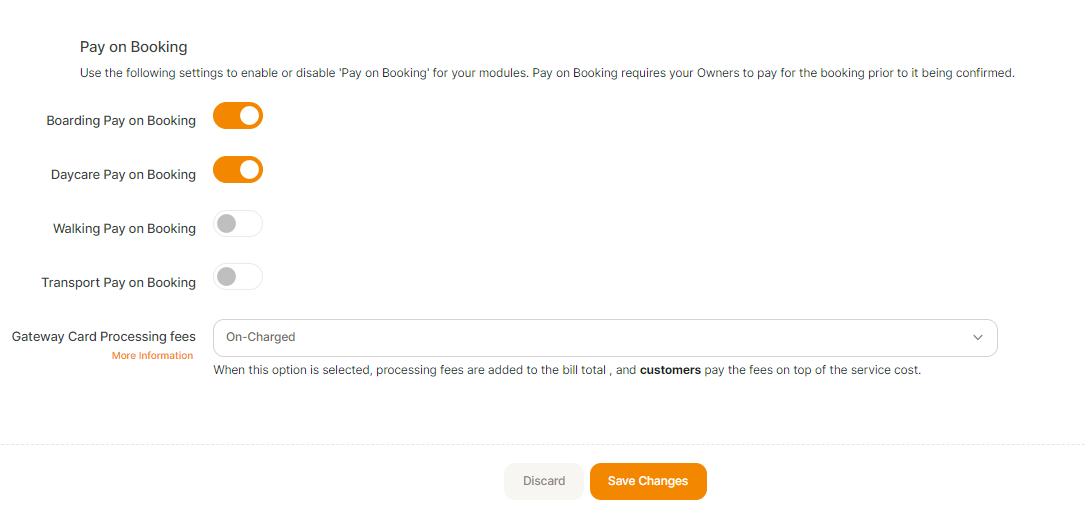
Turn on the modules you require to have your client pay on booking. This means that when they do a booking through the Portal, they have to pay before they can submit.
If you choose to leave it off, they can use Stripe to pay on invoice from the Portal or the invoice later
Gateway Card Processing Fees: This is with reference to the Stripe fees, there are two selections, on-charged or Absorbed.
On-Charged: Means the 3% fee will be added to the owners bill, meaning the owner will pay it
Absorbed: Means the 3% fee will come out of your company profit.
Remember to save Changes
