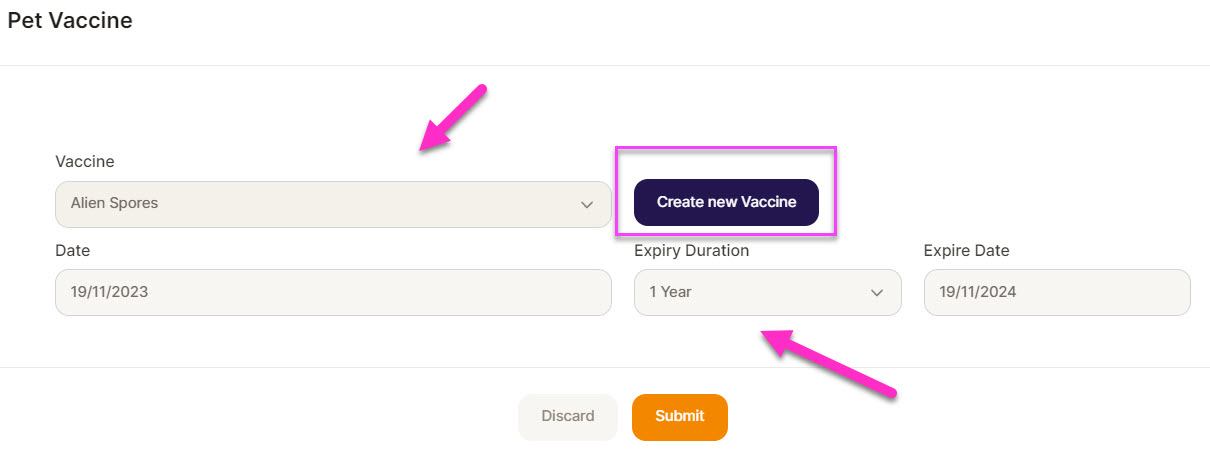Recording Vaccines against your pet
Under the Pet Profile, you will find a tab called Vaccines
- Click Add Vaccine
- Select from drop down list
- Enter the date that it was administered
- Selection the expiry duration - this will auto fill the expiry date field
- Click on Submit
- If you want to upload the certificate, you can click on Certificate and upload from your downloads
Note: PDF or JPEG formats accepted
On the Pet List, you can see the vaccine status - Green for Good, Yellow within 30 days and Red expired