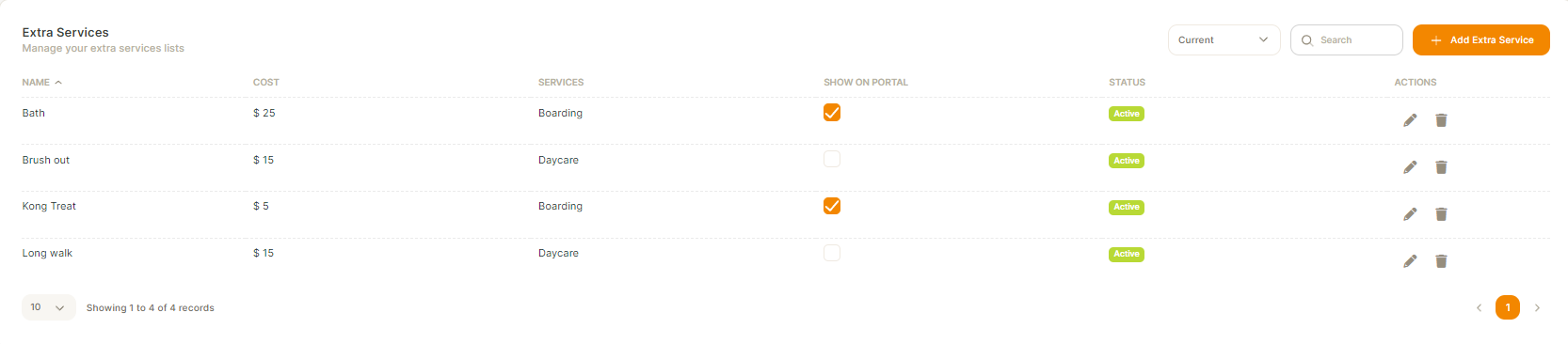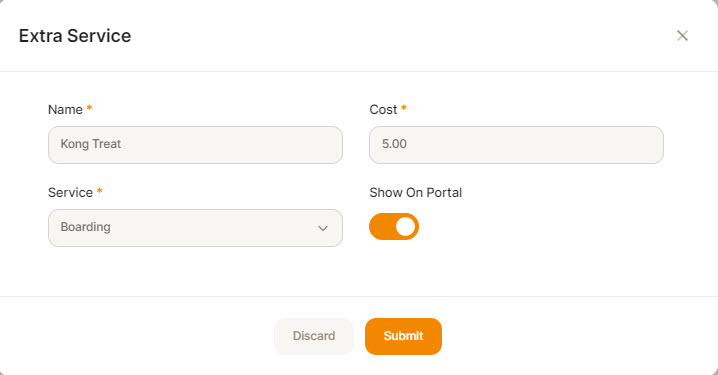Setting Up Extra Services
You can add extra services that you offer, i.e Baths or treats, to a booking. First you need to set up your extra services
- Under Administration
- Click on Extra Services
- Click on Add Extra Service (Top right hand side)
- Give the service a name. i.e Bath
- Put in the cost exclusive of GST
- Select the service from the list (Note: currently you can only pick one service so if you need more than one, you have to add the Bath again)
- Show in Portal: If this is turned on, it means the client can book the service from their portal.
- Click Submit
Continue with the above until all services are in. Once they are in you can edit and delete if you need to.