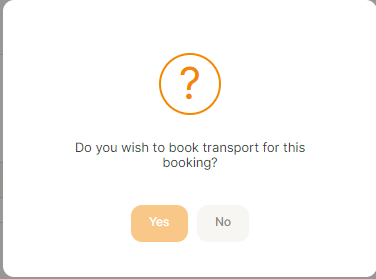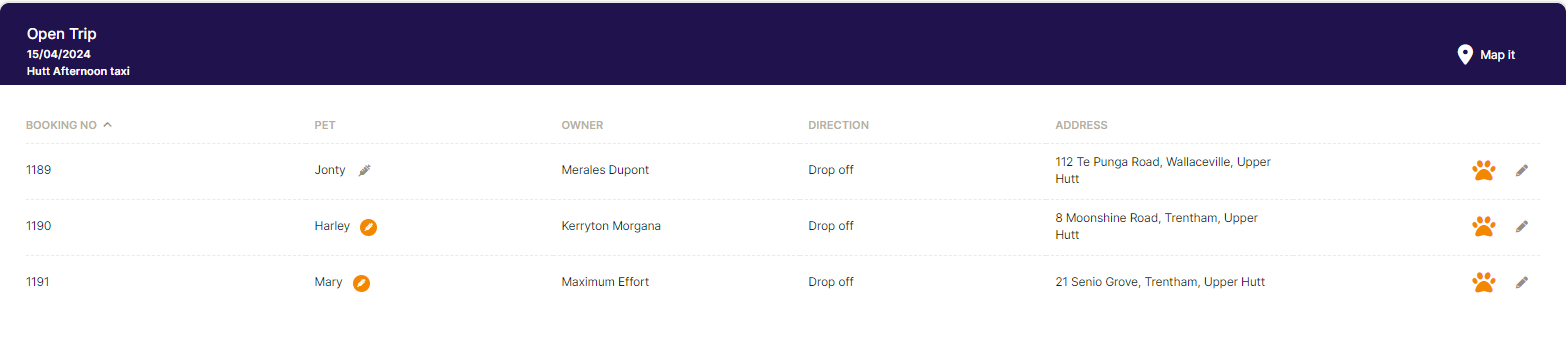Transport Booking and Dashboard
Transport currently can only be booked if in association with a Day care of Boarding booking.
Do the booking as normal and just as you finish you will get a pop up asking if you want to add Transport to this booking
Click on Yes, the follow screen will open and select the pick ups and drop offs, you can use the selectors at the top to select either Pick up or Drop Off or both
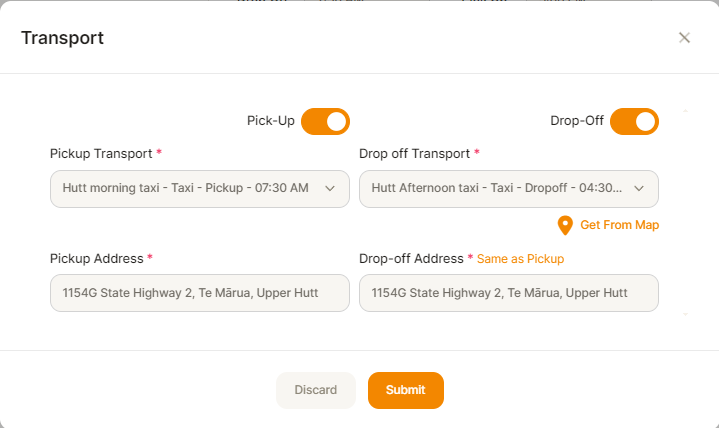
Click submit
Dashboard
Under Transport (Left side menu) you will find the Dashboard
Note: Make sure you have been to settings first to set up your vehicles and trips
Dashboard
The first part of the Dashboard is Trips
Shows all your trips coming up for today (you can change the date at the top to show the next day or the day before)
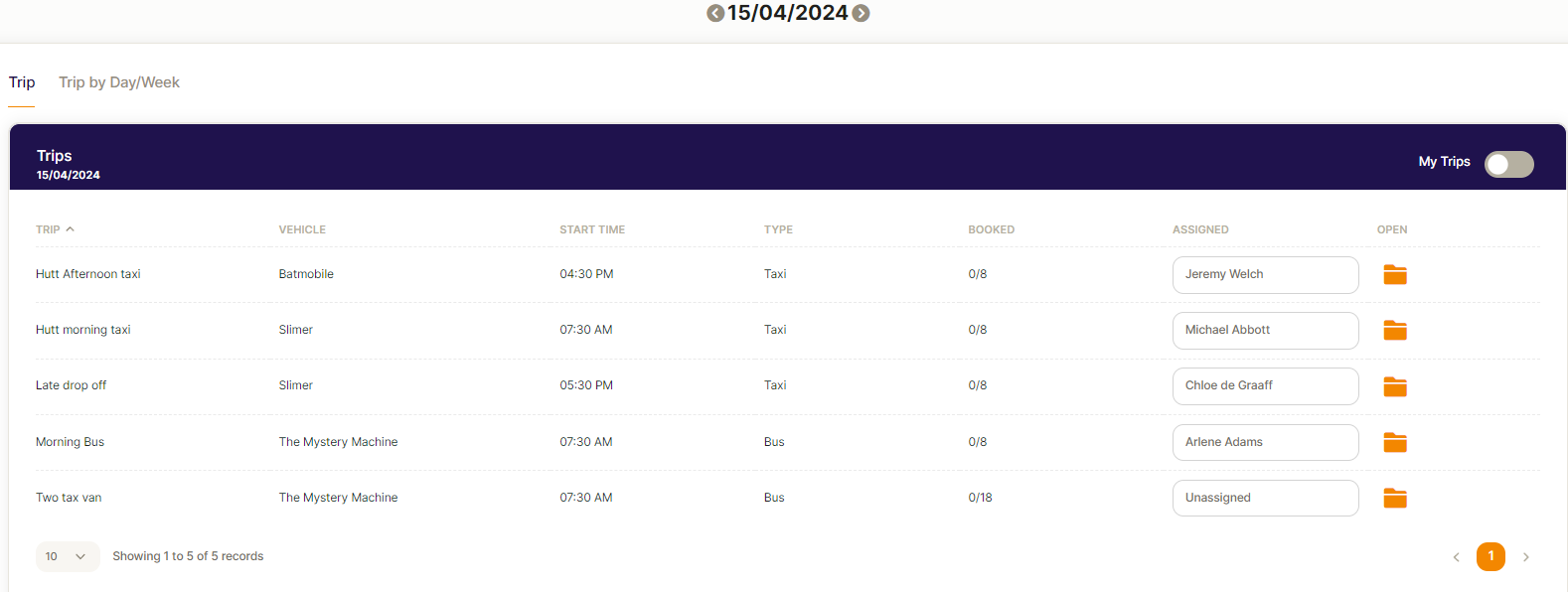
Each vehicle will show, the name, the time and the type. You can easily see how many dogs are booked into each run.
You can change the person assigned
Clicking on the little orange folder will open the Trip, this then appears in the screen below
These are all the dogs that will be dropped off in this trip, you can see all the details.
When you arrive at the house and have picked up the dog, you click on the little orange paw to log in
The following options will appear
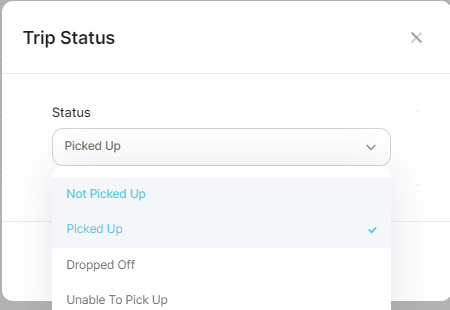
Pick the correct option and click on submit.