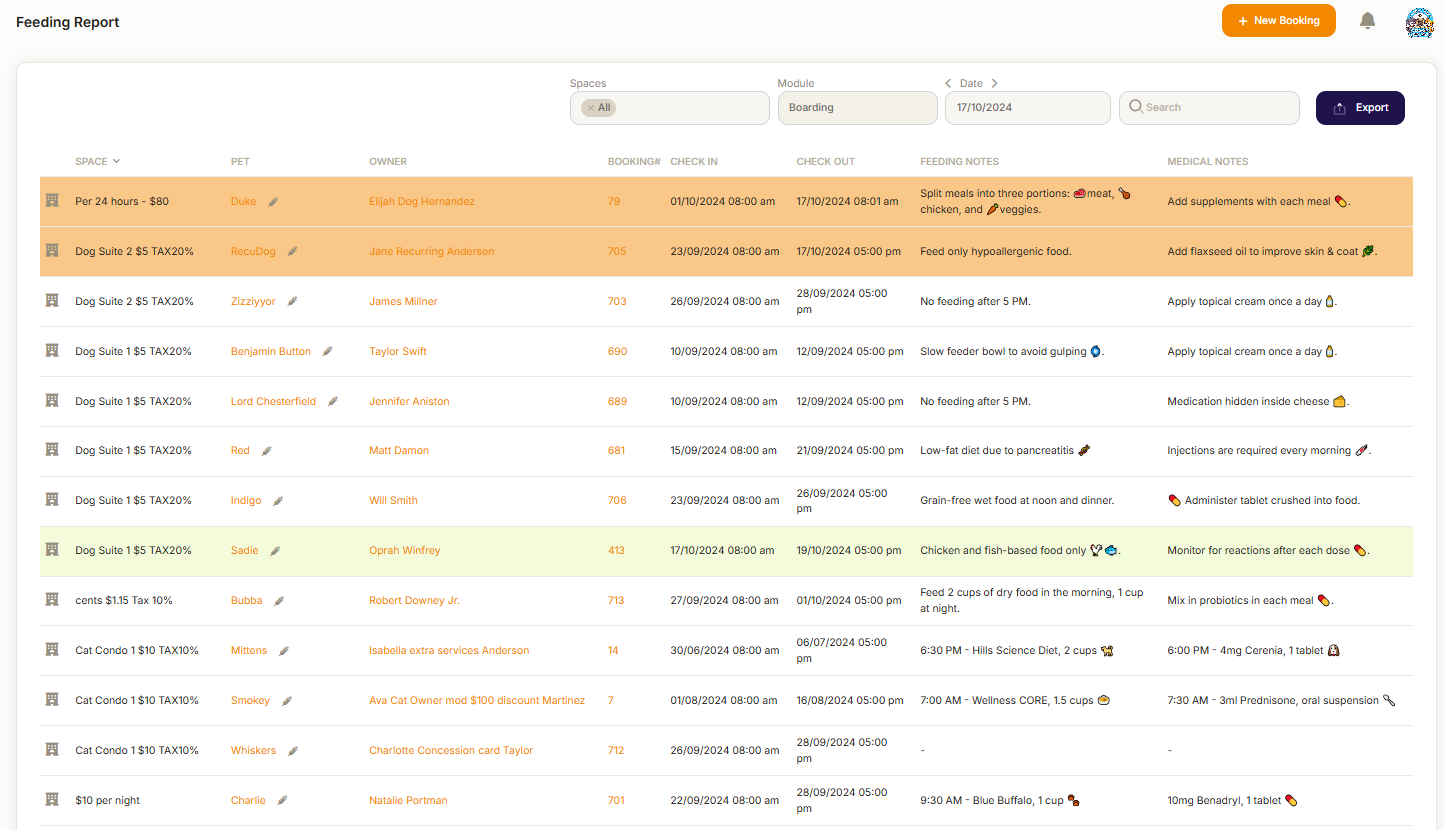Release Notes - 14th October
Feeding Report
The pet feeding report allows quick and easy access to feeding and medical notes for all inhouse and expected pets. In the reports section open the feeding report. By default all inhouse pets as well as today's check-ins are displayed. Users can filter the list by service and space and scroll the date as required. Export functions allow the list to be sent or printed for use. The pet name, owner name and booking number are all links to allow quick editing of any details.
Feeding Report Explained
The Pet Feeding Report provides a quick and easy way to view feeding and medical notes for all pets currently staying with you or expected to arrive soon. Here’s how it works and how you can make the most of it:
- Accessing the Feeding Report:
- Go to the **Reports Section** and open the **Feeding Report**. - Default View:
- By default, the report shows:- All in-house pets (those currently staying).
- Pets scheduled to check-in today.
Additional highlighting For boarding bookings shows pets checking in or out.
3. Filtering and Customizing the Report:
- You can **filter the list** by:
- Service Type (e.g., boarding, daycare, or grooming).
- Space or Room (e.g., kennel, suite).
- You can also **scroll the dates** to see feeding and medical notes for different days.
4. Exporting the Report:
- The report can be **exported** for printing or sharing.
- This makes it easy to hand out feeding schedules or keep records for staff.
5. Quick Access Links for Editing:
- Each pet’s name, owner’s name, and booking number are clickable links.
- Clicking on these links allows you to **quickly edit** any details related to the pet, owner, or booking, ensuring information is always up to date.
This report helps you stay organized and ensures pets receive the correct care by keeping feeding and medical notes easily accessible and editable.
Pending/Waitlist Service dates and description
Thanks to your feedback we have added corrections to the Pending booking and Waitlist area. This list now shows the name of the walk requested and the date of service.
Here’s what’s new:
- Clearer Information Display:
- The list now shows the **name of the requested walk** (or service) so you can quickly identify what was booked.
- It also includes the **date of the service** to make scheduling easier.
2. Better Organization and Tracking:
- These changes ensure that you can manage bookings and waitlisted requests more efficiently, reducing any guesswork.