Walking Dashboard
The walking dashboard lets you manage your walks, today or in the future, you can view the dogs in the walk, check them in whilst on the run and check them out.
Click on the relevant tabs as you need them
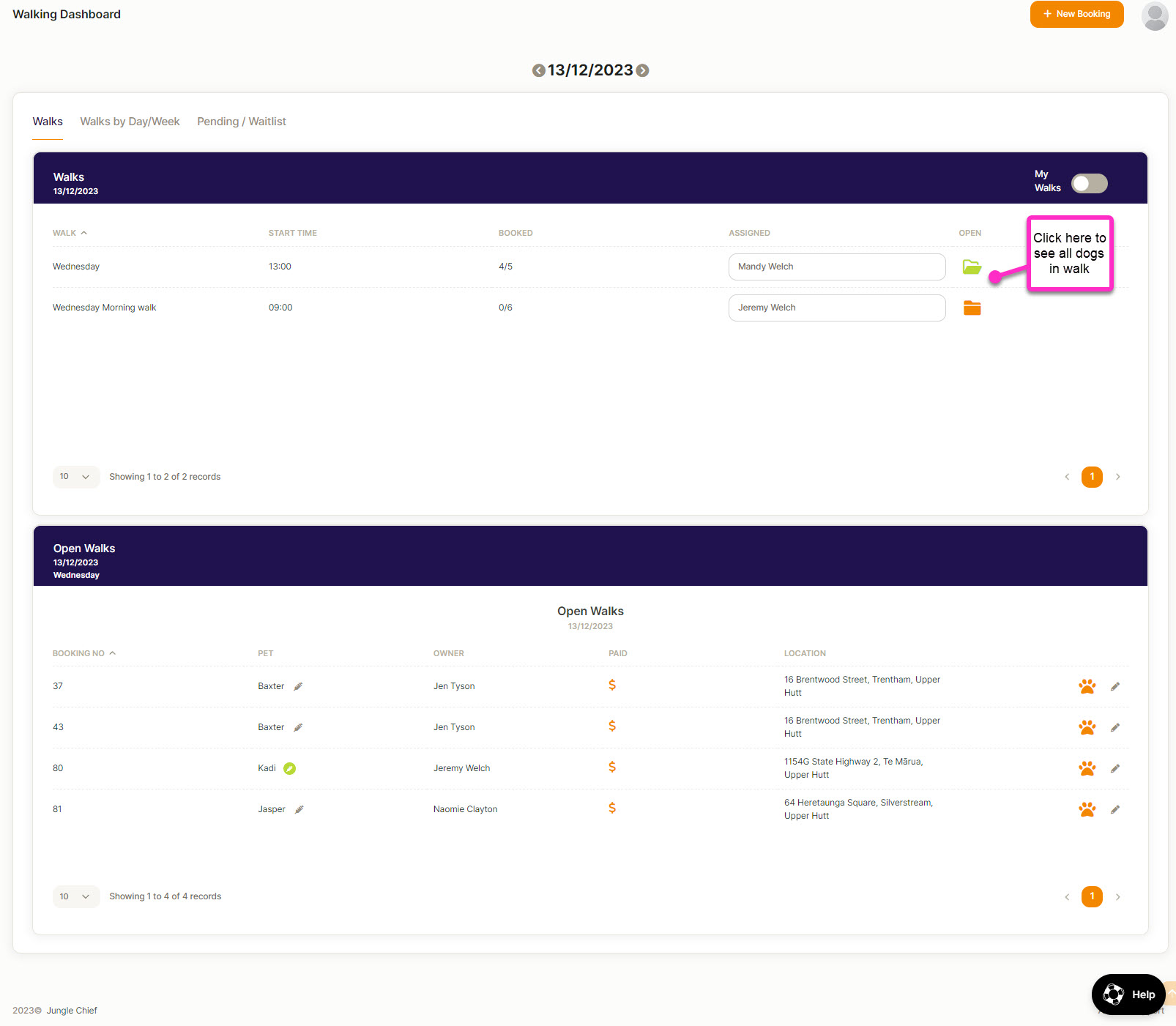
Walk Tab
You can see the walks happening today, by clicking on the orange folder icon, it will open the walk and show it below in the open Walk area.
This will show all the dogs attending the walk, if they have paid and their address. You can click on the paw to check them in. The paw will change colour and then you click back on the paw to check them out.
Note: For users that have permission to see the Walking Dashboard, they will only see there own.
You can change the number of dogs allowed in that walk by clicking the Pen icon.
Walks by Day/week
For the graph lovers, it will show a graph for you of bookings and expected bookings
Pending/Wait list
Any dogs that have booked in but could not fit into a walk will sit in the list until confirmed
