Payment Gateway Set up
Use the following settings to enable or disable 'Pay on Booking' for your modules. Pay on Booking requires your Owners to pay for the booking prior to it being confirmed. This means in the Owner Portal, once they click on Submit, it take them to the Payment Page.
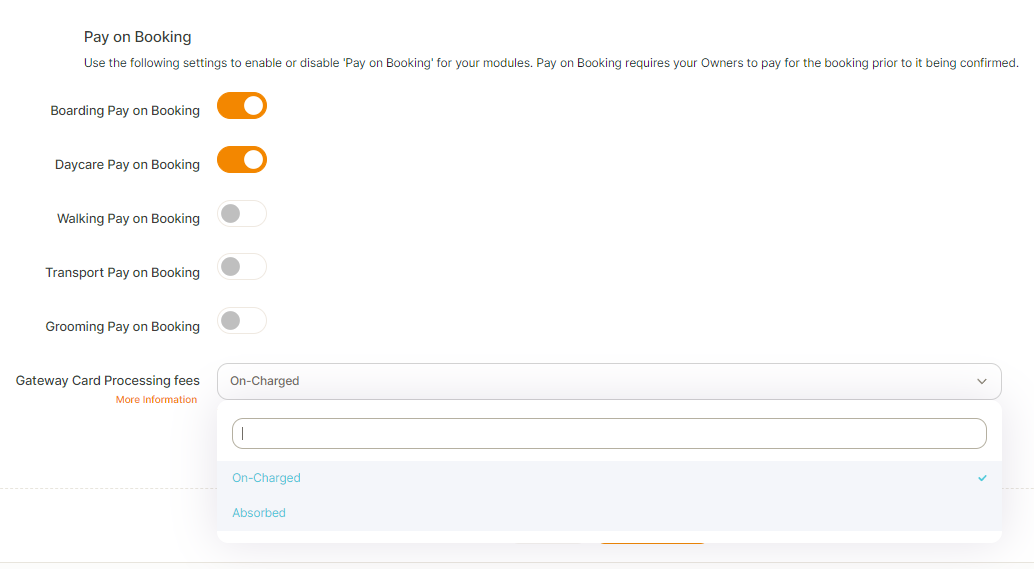
Absorbed:
When this option is selected, processing fees are included in the bill total, and you, the pet service business owner, absorbs the cost.
On-Charged:
When this option is selected, processing fees are added to the bill total , and customers pay the fees on top of the service cost.
Further notes:
Typical online processing fees are 2.9% + $0.30 / transaction. Rates vary depending on location and card used. Please ensure that passing along credit card fees to your customers is legal in your region of business. Consult with your accountant before enabling this feature. VAT/GST may also apply to this surcharge, so we recommend that you consult with your accountant.
- Absorbed Option:
When this option is selected, processing fees are included in the bill total, and you, the pet service owner, absorb the cost. - * Example: If the bill for services is $100, with inclusive fees, the total charge to the customer will be $100, and you will receive $96.80 after processing fees are deducted.
Here's how the fee is calculated assuming typical fees:- Processing Fee Calculation: Bill total x *2.9% +.30 cents = $3.20
- Net Amount received - $100 less fees of $3.20 = $96.80
- On-Charged Option:
When this option is selected, processing fees are added to the bill total separately, and customers pay the fees on top of the service cost. However, the fee is calculated based on the gross amount, not just the service cost. - * Example: If the bill for services is $100, with separate fees, the total charge to the customer will be $103.30, including processing fees, and you will receive $100 after processing fees are deducted. Here's how the fee is calculated assuming typical fees:
- Gross Amount Calculation: (Bill total + $0.30) / (1 - *0.029) = $103.30
- Processing Fee Calculation: $103.30 - $100 = $3.30
Note that 2.9% + $0.30 / transaction has been used for the above example; this rate can vary depending on your location.
