Xero Integration
This is to link Xero to JungleChief
Click on the Xero Integration Link under Administration - Company details - Integrations
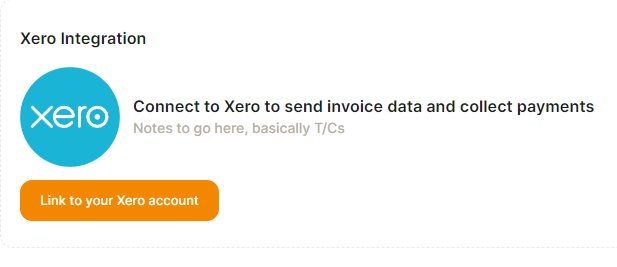
The Xero log in screen will appear, log in as normal and then select your organization to connect to.
You will then be redirected back to the integrations page, this will now show as active. A new button has appeared on the Xero Integration Box, called "Edit Accounts"
Click on that
Each module you are using will show, next to the module click on the drop down arrows and select the XERO account code that you want the money to be recorded against. (The list will only show the account codes that you have marked in Xero as accepting payments)
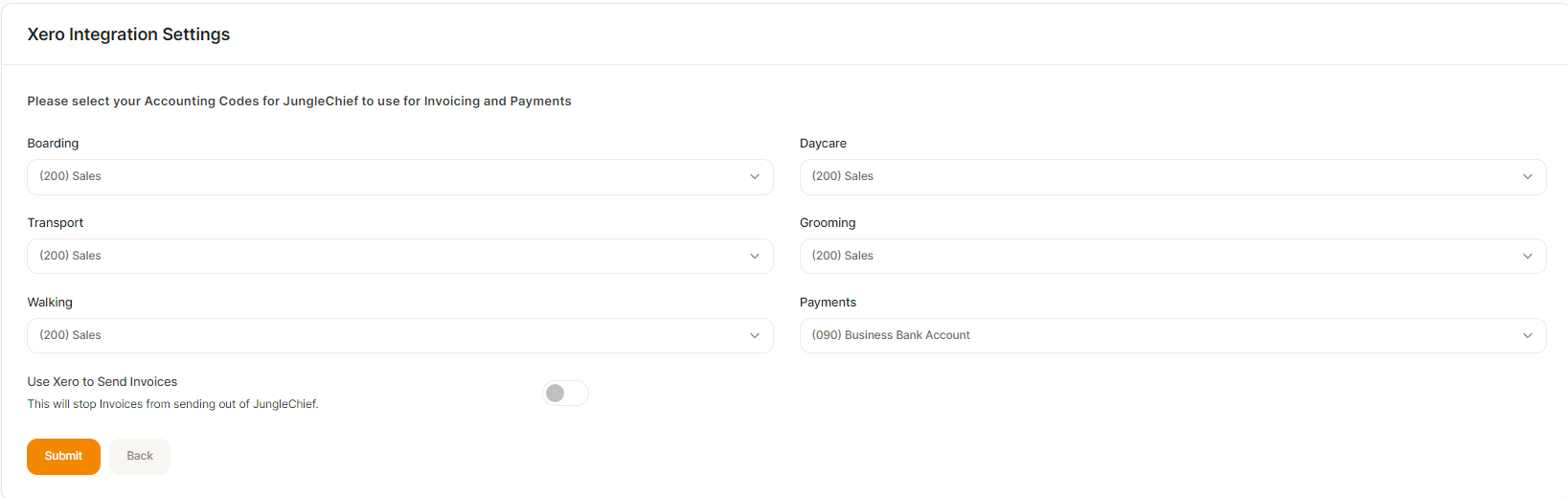
Payments field: This is the one that links to the bank account that you are receiving the money into. If you have different ones show up then they will show in the list. (You can set up a new one in Xero, i.e especially for POS or for Stripe and then link it here.
Decision Point: Do you want to use Xero as the one point for sending your invoices to your clients or do you want to use JungleChief. If you want to use Xero only then make sure you toggle on the "Use Xero to send invoices"
If you choose to use JungleChief then leave the toggle as is. (You can use Xero later to send out statements)
