Assigning a Booking to a Concession Card
Currently you have to assign a booking to a concession card, however in a future release, if a concession card is available it will auto assign to the booking.
Go to booking as normal and create a new booking, over in the Pricing area you will see a new line called Concession Card. If you want to assign this booking to the concession card, tick the box
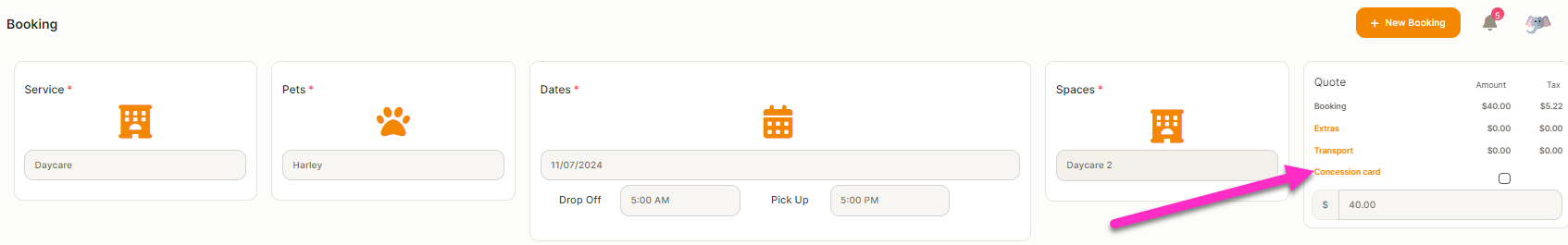
Total changes to 0.00 and you can click submit.
Applying outstanding Invoices to Concession Cards
Find the booking (Under the Owner)
Edit the booking, (The booking screen will come up as above)
Tick Concession card and submit and that will assign that booking to the concession card
