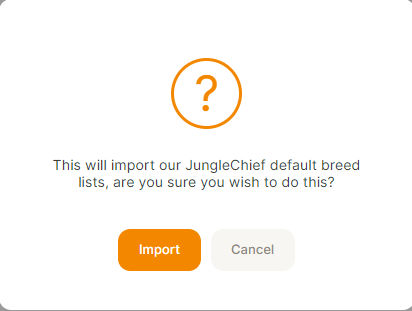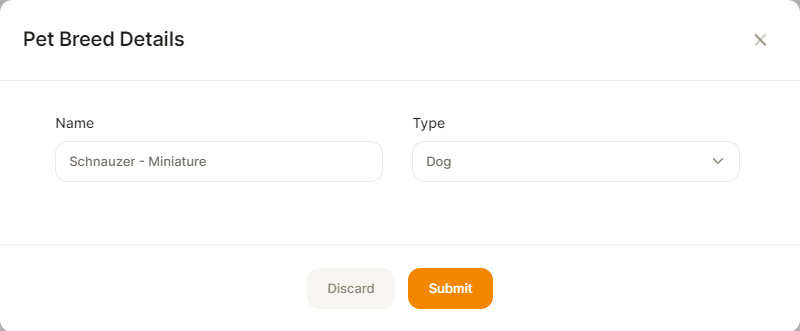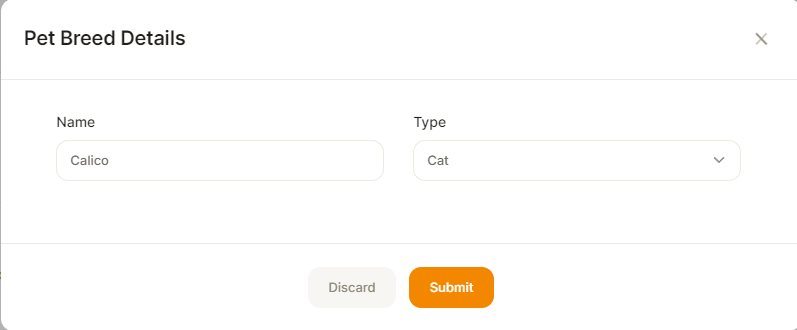Adding Pet Breeds
Under Administration, you will find Pet Breeds. This screen will be empty and you have the choice of adding your own manually or importing a "Jungle Chief default breed List.
Jungle Chief have imported a full Cat List and a full Dog list from trusted sources. These are not exhaustive and you can edit existing ones or add new ones of your own.
Please Note: Currently both Cat and Dog lists will import, later on this will be a choice.
We have also given you the option of importing your own list. i.e Rabbit breeds
In this article we will show you the following:
- Importing a list
- Adding a Breed manually
- Editing an existing breed
Importing A List
- Click on Import Details
- A pop up box will appears, asking if you are sure that you wish to import the default breed lists
- Click on Import
- It will pop up and say "Breeds imported Successfully"
Editing An Existing Breed
- Find the breed you want
- Click on the Pencil Icon under the Actions column
- Make the changes
- Click on Submit
Adding A Breed Manually
- Click on Add Breed (Top right hand side)
- A pop up box will appear
- Enter in the name of the Breed (be careful with spelling)
- Select the Type (Currently only Dog and Cat, others coming soon)
- Submit once done