Creating BlockOut dates
From time to time you may want to block out certain dates in the calendar so that Owners cannot book pets into those dates.
Click on your Profile (Top right hand side)
Hover on Administration and select Block Out Dates from the list
Select "Add Blockout Date"
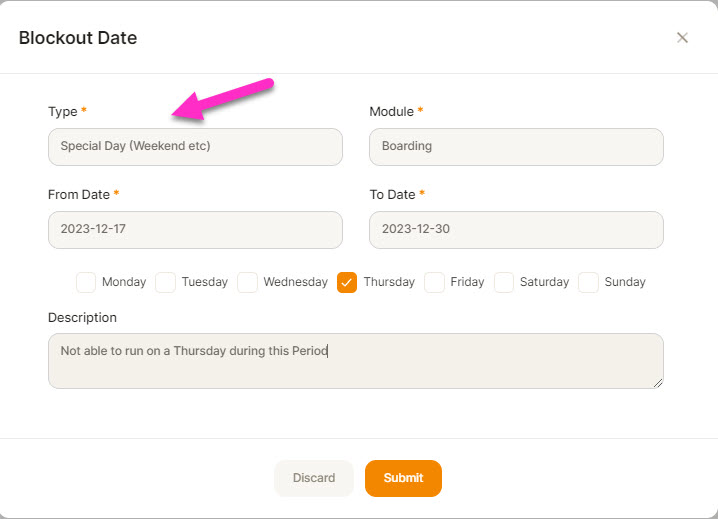
- Type: Choose from Single Date, Date Range or Special Day (Weekend Etc)
- Modules: Click into the box and select all the modules you want the block out dates to cover
- Dates: Depending on what you selected in the Type is how you can now select dates
- Spaces: Click into the box and all your spaces will show, select the ones you want or the whole lot
- Description: Write down why the block out
- Submit.
The blockout reasons will show when a client tries to book in.
