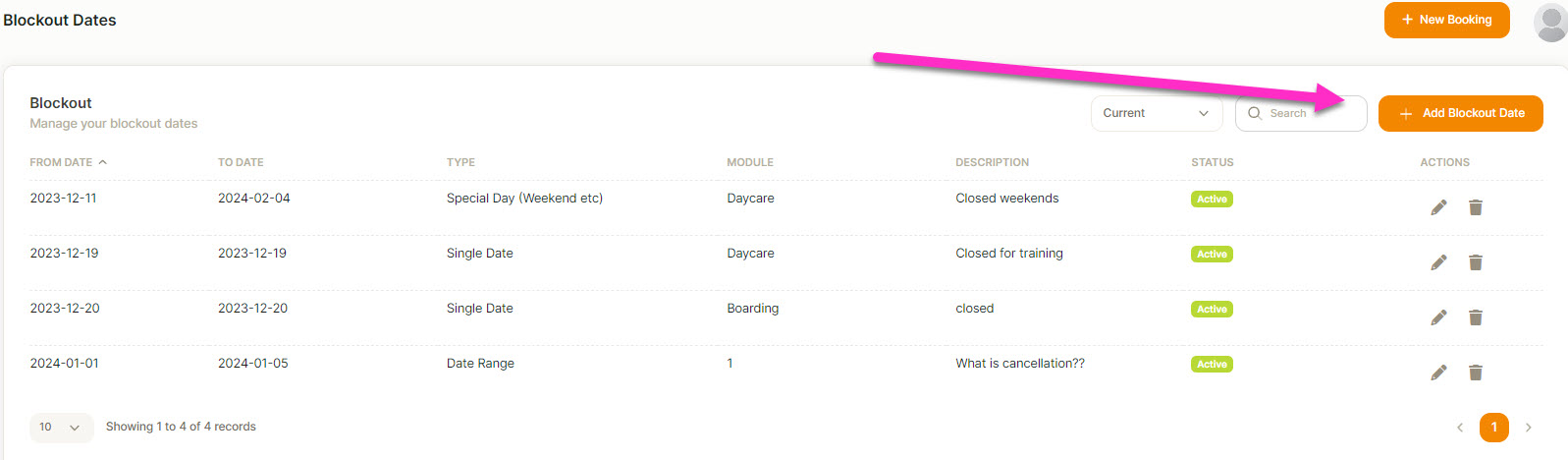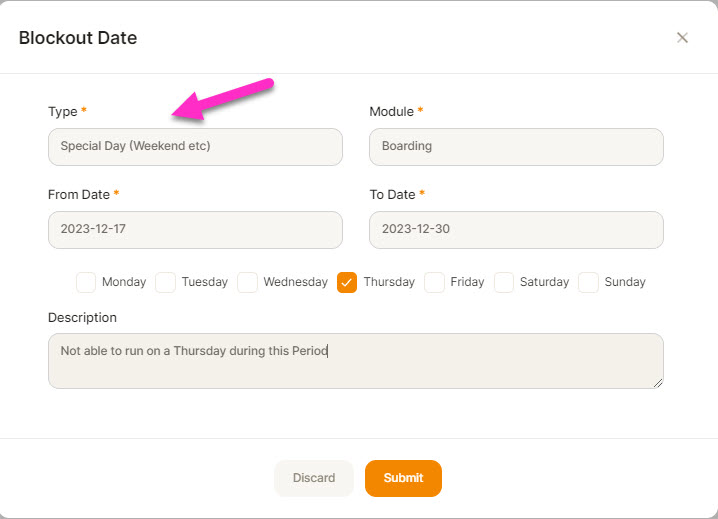Blockout Dates
There will be times during the year that you need to block out certain dates where a service will not be available.
To set up Blockout Dates
- Under Administration
- Click on Blockout Dates
- Click on Add Blockout Date
- Under Type: Select from:
Single Day: Select the date you want
Date Range: Select the range you want
Special Day: Has a date range, and you can select a certain day in that date range, i.e every Wed. (see sample) - Under Module: Select module i.e Daycare
- Description: Anything you want to note.
- Click save
Please note: If you get a pop up saying there is already bookings and do you want to carry on? if you say yes it will cancel the booking.