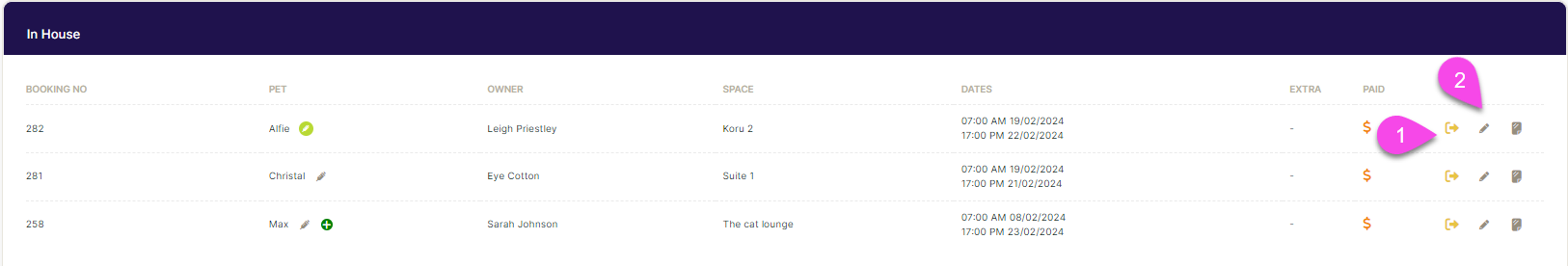Check Out - Boarding
On your Boarding Dashboard, you will see a list of pets that are due to check out today
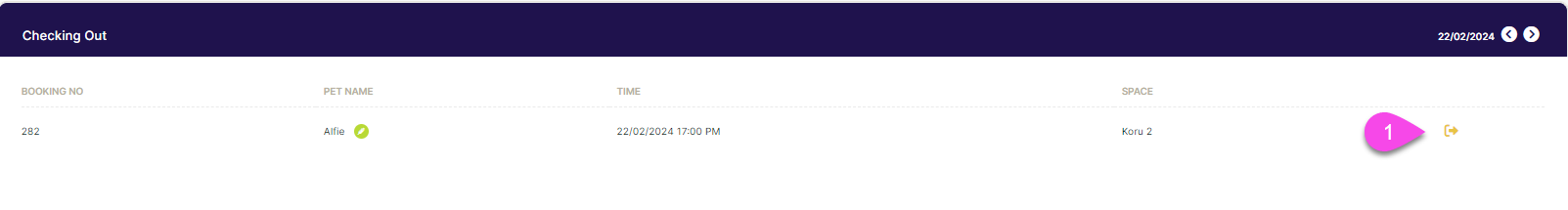
Click on the Door with an arrow icon and it will check the Pet out. (to look at Invoices and payments) go to the Invoices and Payments tab
If you want to check out a Pet early, go to the Inhouse tab on the dashboard. You have two choices, if you click on the Door with arrow, it will check out the pet but not adapt the invoice. if you want to reduce the cost then you need to click on the Pencil and edit the booking/Invoice, then you can check out the Pet
Inhouse area
Shows on the Pets currently in Boarding, you can see any extra services, see if they are paid and print out kennel sheets.