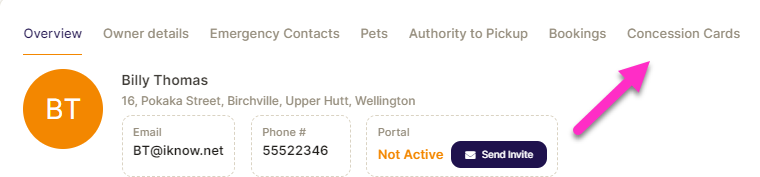Purchasing or Gifting a Concession Card
Owners can buy concession cards in two ways, either by the Owner Portal or letting you know to purchase it for them
In Junglechief
Go to Owner
Click on Concession Cards
Click on Add card
Select the card name from the list
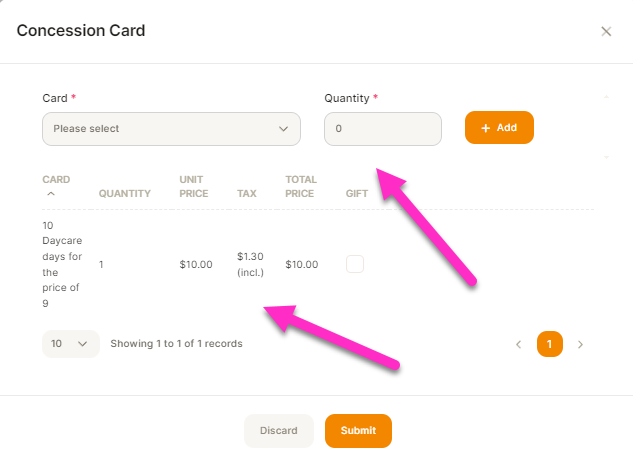
Add how many cards you are buying
Then click on Add
The card you are purchasing will show down the bottom with the price.
Note: If you are gifting them a concession card then tick gift and it will load the card but not charge them (zero the charge)
Click Submit when done
If you go OK to the pop up, it will send the invoice, or you can click on go to Invoice if you want to change it in anyway.
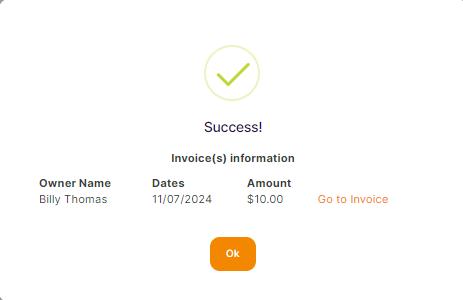
It will take you back to the Owner Concession Card area and you will see that the card is blocked until paid for by the client but you can override this by clicking on the tick and it will make it active.
If the client purchased it from the Owner Portal, it will show as Active
From the Owner Portal
Once the client is in the Portal, then can click on Concession card over the left hand side menu
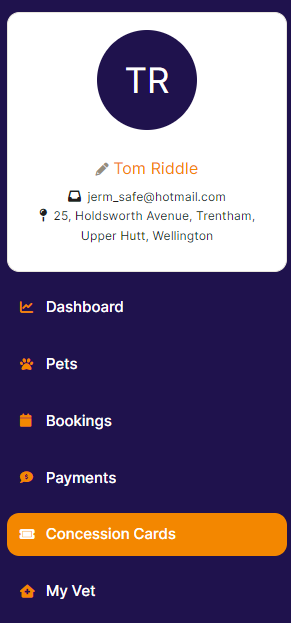
Then click on Purchase card
They select the card they want and how many. click on Add Card
Then click Submit, (if stripe is turned on it will ask you to pay now) if not then an invoice will be sent.