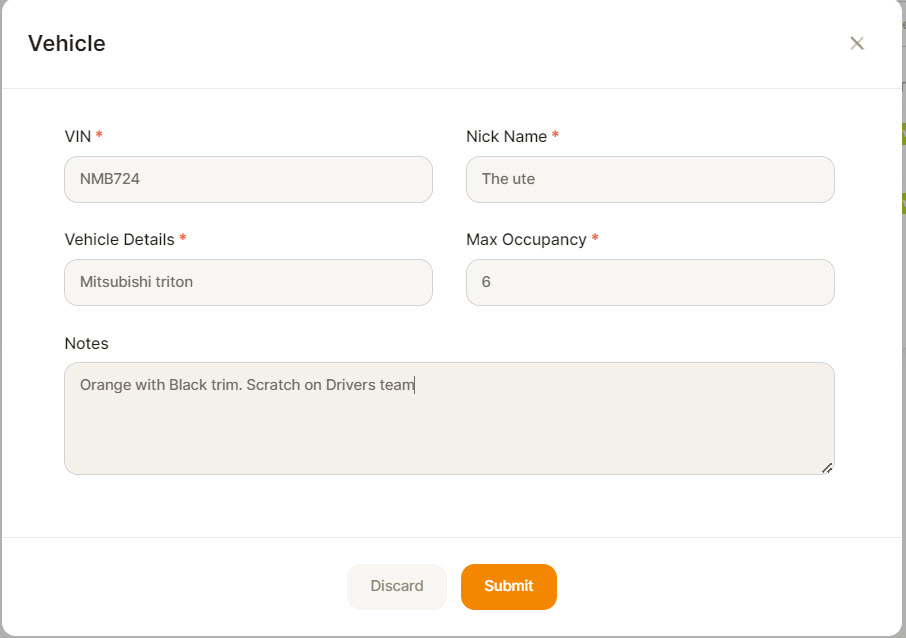Setting up Vehicles for the Transport Module
Managing your Vehicles
Set up all the vehicles in your fleet and manage their registration, carry capability and drivers
Go to administration - click on Vehicles
You will enter the Dashboard. This will show all entered vehicles
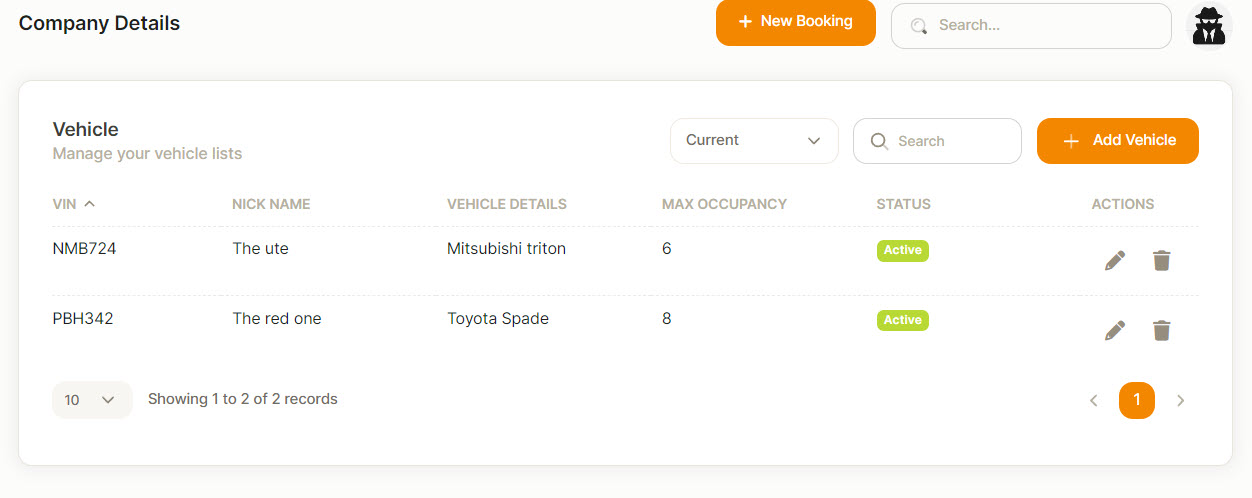
Click on Add Vehicle
- Enter in all the details relevant to the Vehicle
- Give it a nickname
- Max occupancy
- Notes
- Submit