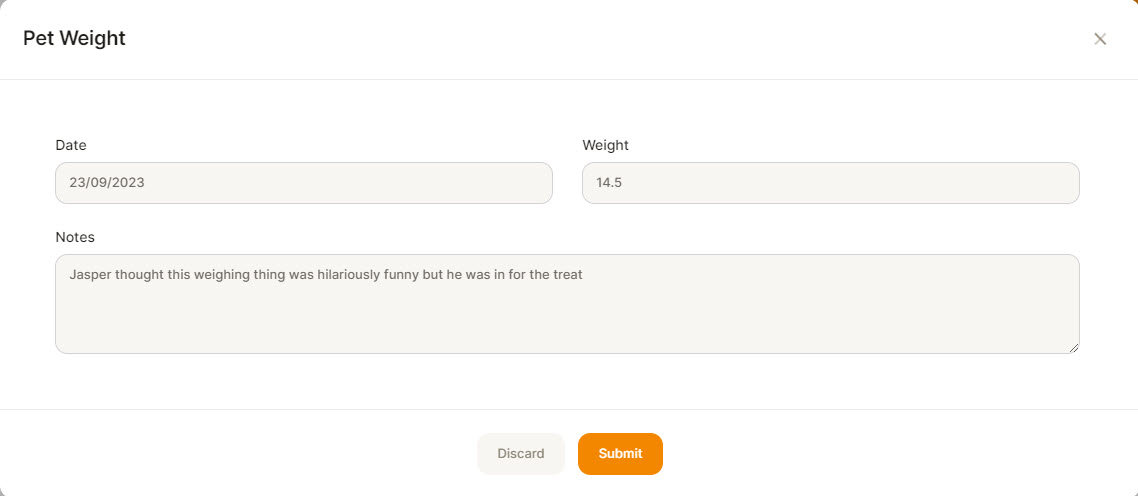Recording a Weight against a Pet
If Pets are boarding for a while, it is quite a good idea to keep an eye on the weight of the pet. They may be more active or less active at boarding then at home and the food will need to be adjusted accordingly.
- Go to the Pet List and find the pet you require, click on the Pet Name
- Click on the Weights Tab
- You can enter and update the weight of the Pet here, an Owner can also add this from the Portal. This list will give you a history.
To enter a weight, click on Add Weight (Top right hand side)
Click on Submit - This weight will appear on your boarding sheets that you print out once a pet is checked in.