Spaces
Spaces are used for putting things into groups, beds and playgroups
This will differ depending on the module that you are running
e.g for Boarding, you may have Kennels 1 - 20 or Beds, or pens. You may have a single pen, double pen even luxury bed.
Setting up the Space (We have used Boarding as an example)
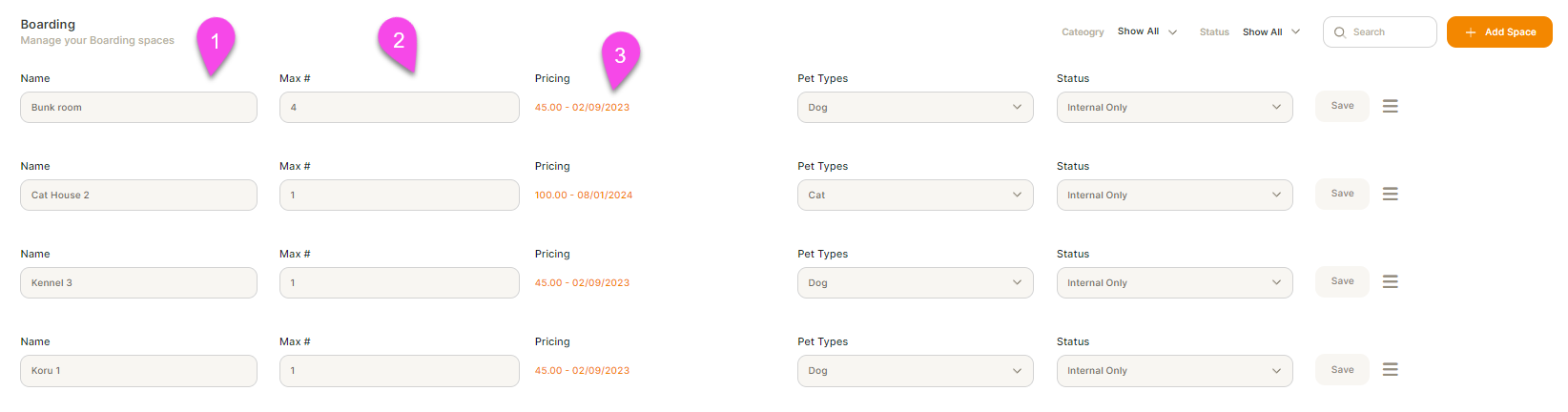
Click on Add Space (Top right), it will add a line for you to fill in
- Name: When you name the space, you can free type so be aware of spelling and think how you want the spaces to be displayed
- Max#: How many can sleep or be in this space. I.e For walking, you may name the "Spaces" the van names and then you can select how many you want in each van
- Pricing: This will fill through from Pricing or you can leave it blank and do pricing next and it will come back and fill it in.
- Pet Type
- Status: Internal Only = Not allowing Owners to book into that space from the Portal
Active: Means it can be done from Owner Portal and Closed means that this space is not available right now - Remember to save after each line you add
If you want to remove a space, click on the three lines on the right hand side.
