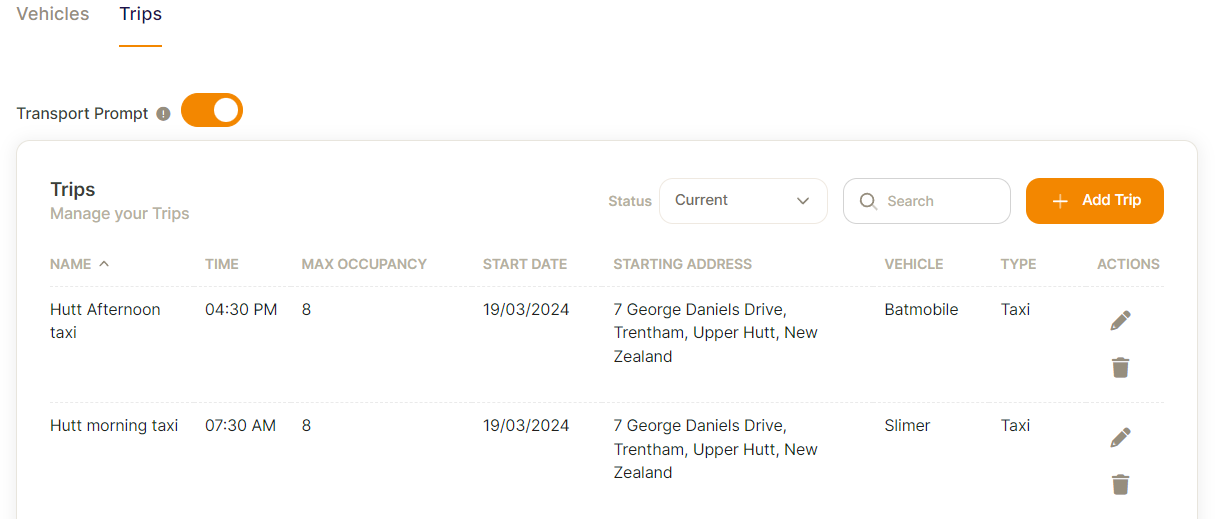Transport - Settings
To set up the Transport module, you need to first set up your fleet.
You may only have one vehicle or you may have multiple
Click on your profile (top left hand side) - go to Administration
Click on transport settings, you will have two choices Vehicles and Trips
Vehicles
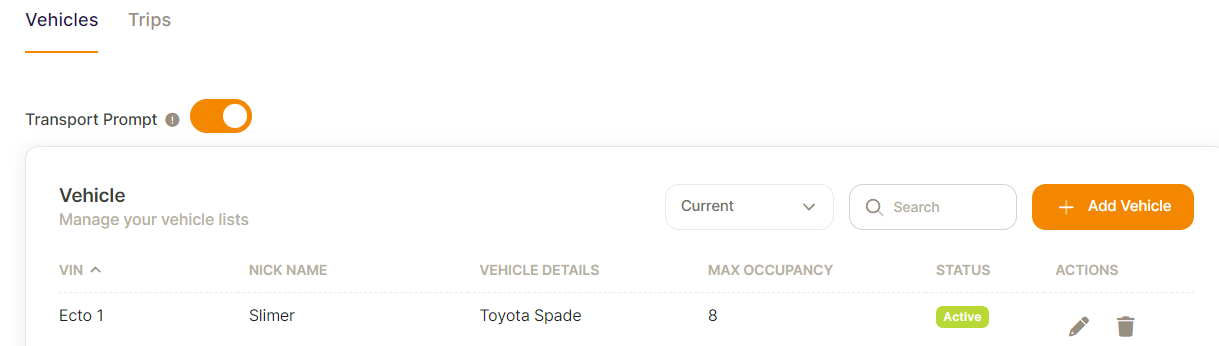
NOTE: Transport Prompt: If this is on, then each time you set up a daycare or boarding booking it will ask you if you want to add transport to that booking.
Click on Add Vehicle
Fill in the screen with the vehicle details including the maximum dogs that the vehicle will take.
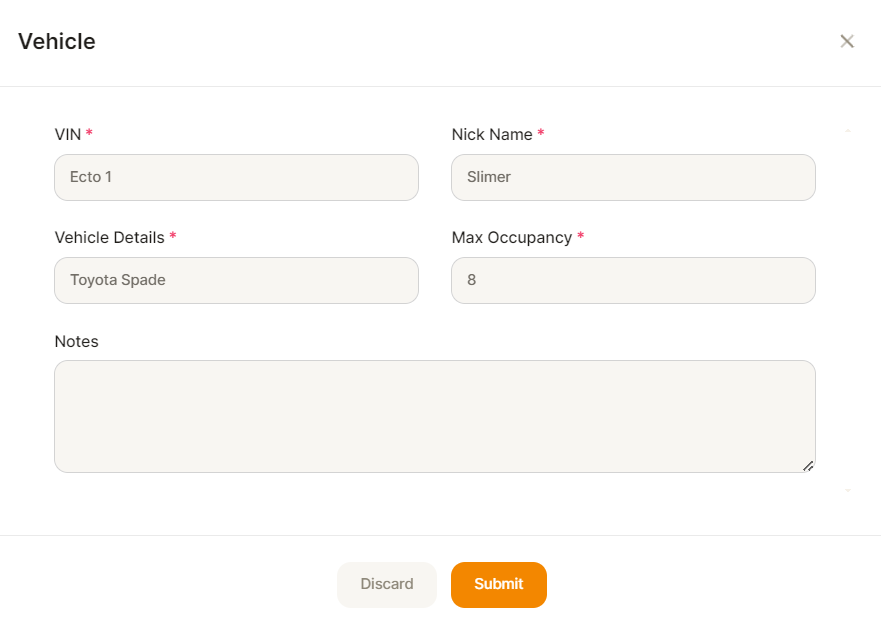
Click Submit
Trips
You can set up permanent trips and link vehicles to that particular trip.
Please note: Walking do not need to set up Trips as that is part of your walks.
For Daycare you may do several different trips each day or run a bus pick up in a selected area
Click on Add Trip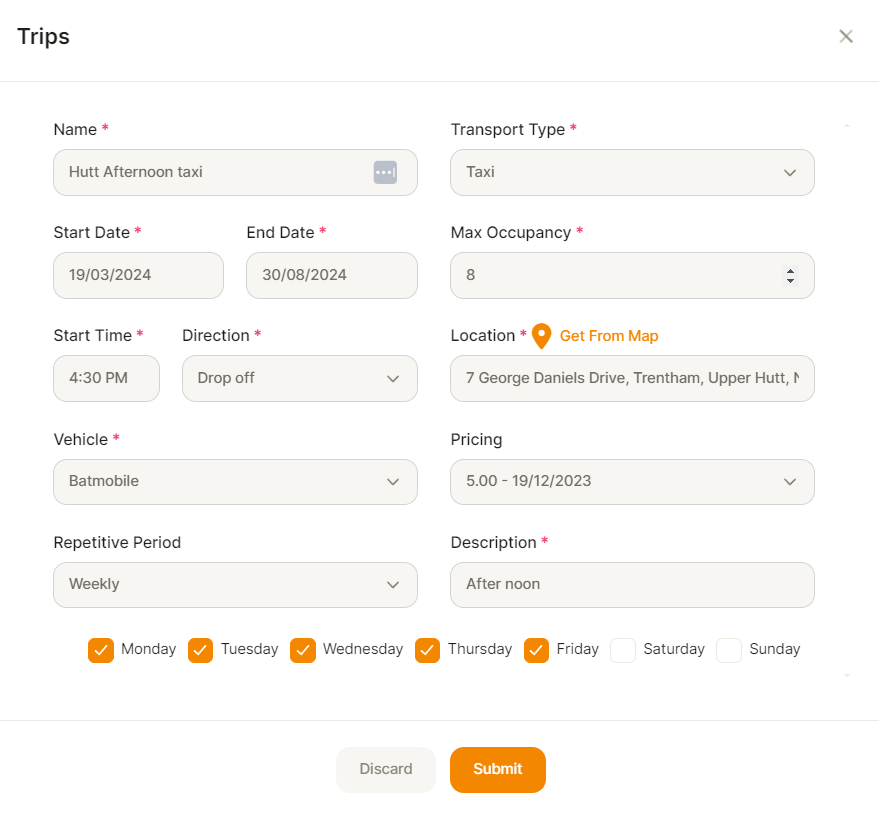
Transport type comes from your vehicle list - so you must set that up first
Pricing comes from your set pricing - set up your pricing first
Once you have it set up then click on submit.