Scheduling & managing appointments
Schedule & manage appointments
A) Create a new appointment
Option 1 — From New Booking
- Click New Booking.
- Choose Grooming as the service type.
- Select the Owner and Pet (create profiles first if new).
- Choose one or more Grooming Services.
- Select the Groomer and Date/Time.
- Confirm the booking.
Price quote appears after selecting a time.
Available for Early Booking places the request on a standby list for cancellations. This allows you to keep track of pet owners who would like an earlier booking if one becomes available.
Option 2 — From the Calendar
- Open Grooming Calendar.
- Click an open slot (or drag to select a time range).
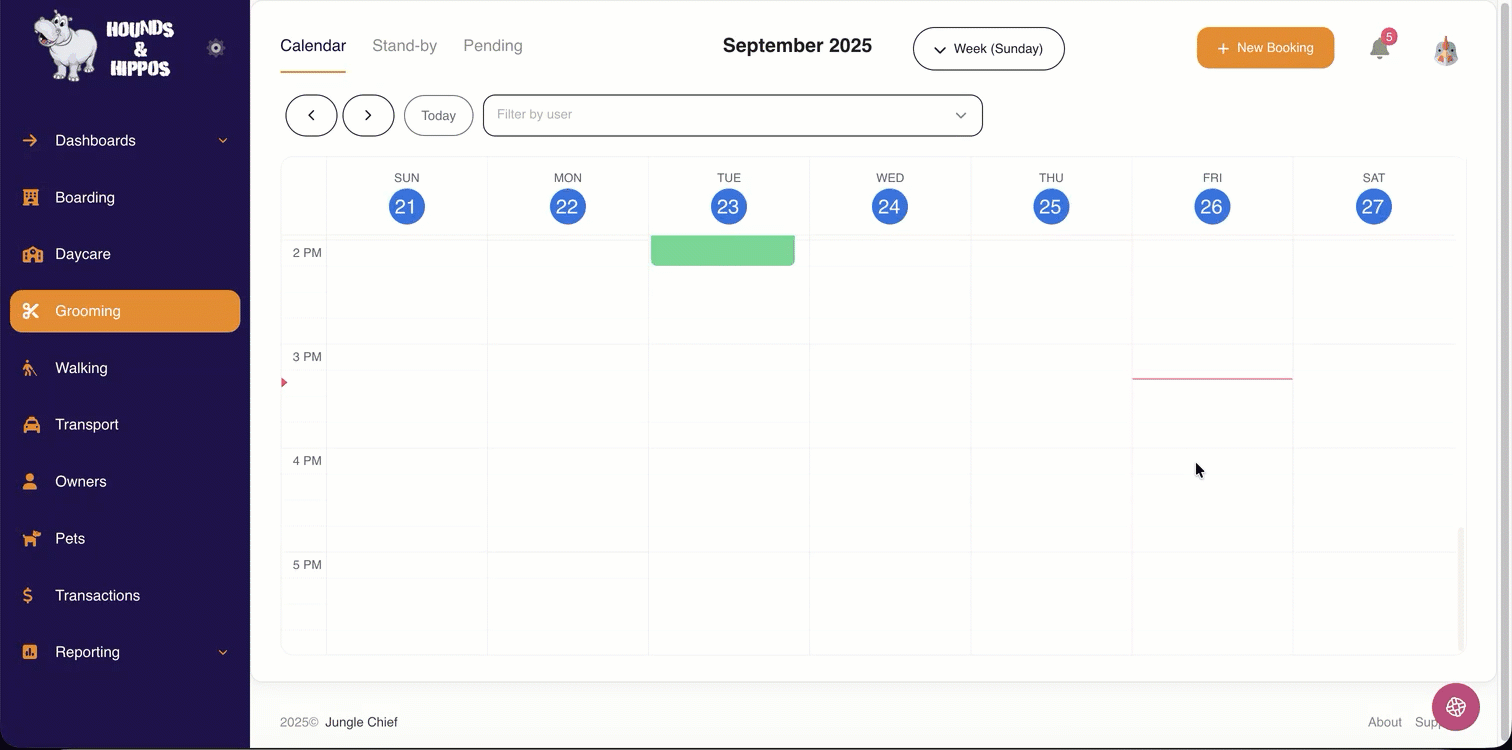
Complete the booking details and Save.
B) Edit or reschedule
- Find the appointment in the calendar or Booking Report.
- Click the Booking Number or Edit.
- Update details and Save.
Drag & drop: Move a booking to a new time/groomer directly on the calendar.
C) Cancel an appointment
- Open the booking from the calendar or booking list.
- Click Cancel.
Add a cancellation reason if prompted.
