Setting up Pricing
Pricing is set per space or walk. It can be the same all the way through or you can have a different price for each space.
You will find Pricing under Company Details (from the Administration menu).
Select the module you'd like to create pricing for and click on Add Pricing:
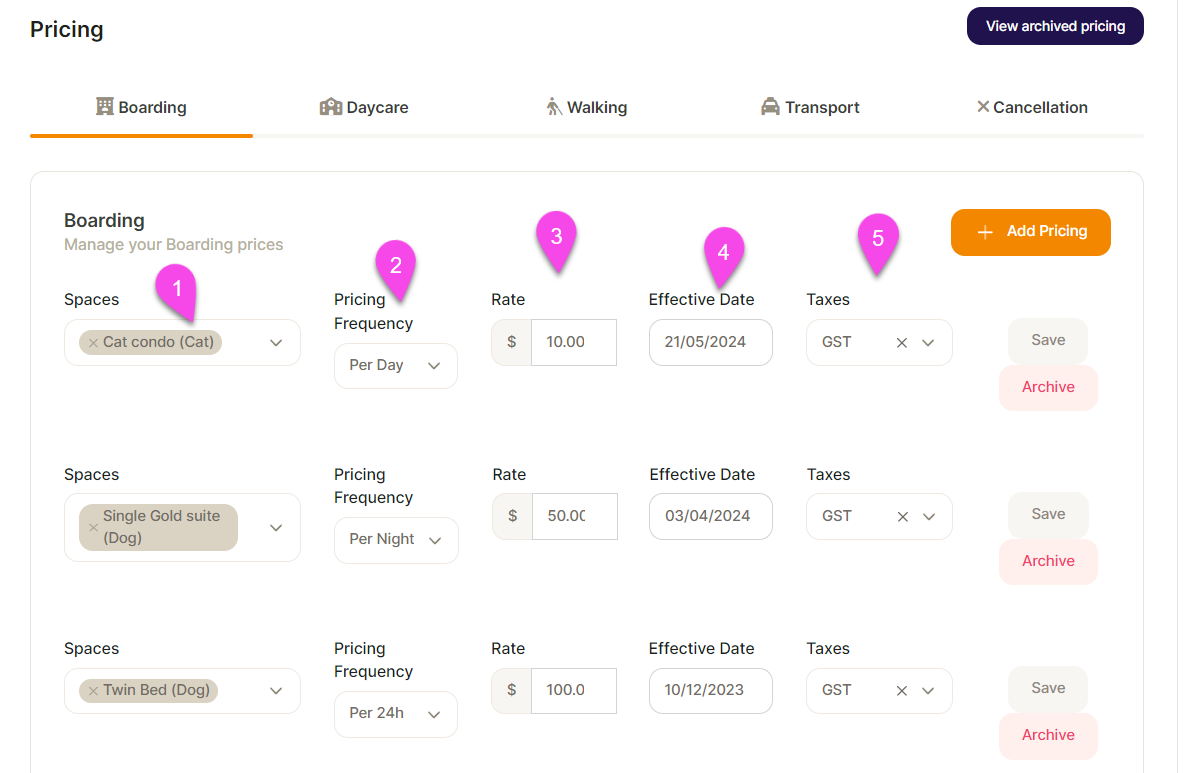
- Select the space (or walk or transport) you require.
Note: you can add more than one if they are the same price. - Select the payment frequency.
- for Boarding you can charge per Day, per Night or per 24 hours. If you charge per day and the pet parent books from Monday to Friday, they will be charged 5x your rate (5 days). If you charge per night and the pet parent books from Monday to Friday, they will be charged 4x your rate (4 nights). If you charge per 24 hours, then the Check-In time starts the clock (if they check-in at 10am on Monday and check-out at 9am on Friday then they will be charged 4x rate since it's only 4 full 24 hour periods).
- for Daycare you can charge per Day or per Hour. If you want to charge per half-day, use the Allow Half-Day toggle and select Day as your frequency and how many hours make up a half-day.
- Walking is simply charged on a per walk basis (different walks can be charged different rates).
- Transport is currently only charged on a per Trip basis.
- Pricing amount (use this in conjunction with the frequency as explained above).
- Put the date you want this pricing type to take affect from.
Note: This is how you increase your prices as well, you would start a new line, put the spaces and price and then set the effective date to take effect. - Select the Tax rate that applies
Note: Tax rates are set up under Company Details - Tax Rate.
Note: If you leave this area blank, then it will auto fill on the booking by picking up the default tax. - Click save
Note: Every space must have a price item attached otherwise the booking will not go through. If you want a space that you do not charge for (a free space), create a $0 price item for that space.
