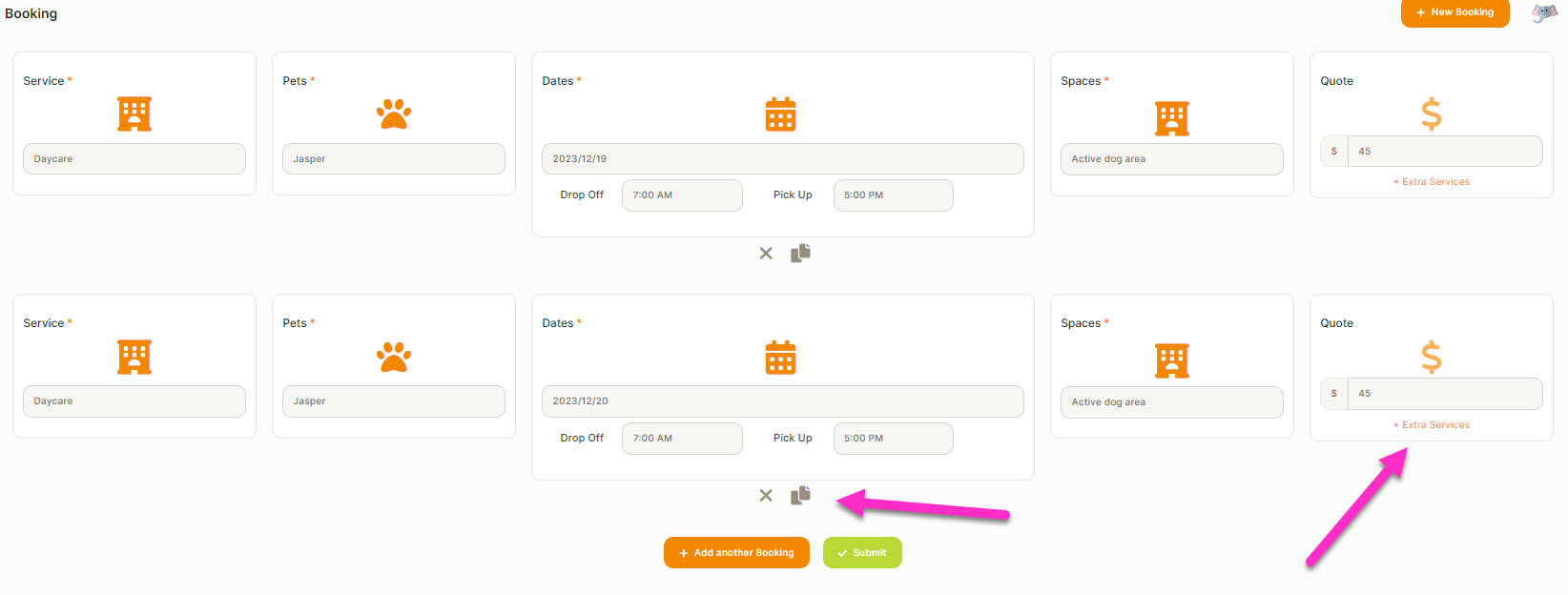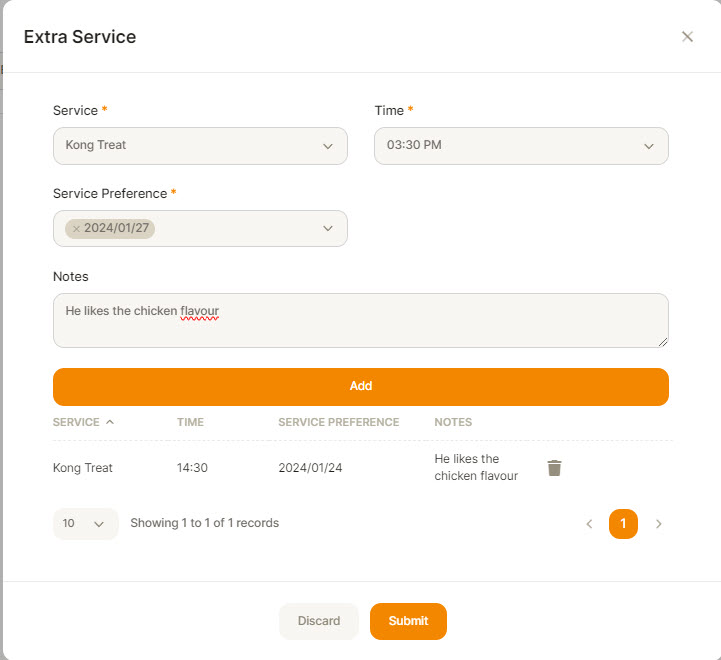Creating a new daycare booking
Daycare bookings can be booked through the Owner Portal by the owner if you have that turned on otherwise you can enter the booking yourself
From any screen in Jungle Chief you will see a 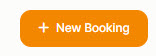
You can do the booking within the module, i.e if you want to create a Daycare Booking, click on Daycare (left hand menu), then click on Dashboard, click on New Booking (top right hand side)
Creating a New Booking
Once you have clicked on the New Booking Icon, a type of wizard will appear to lead you through the process.
- Select the Module: Daycare (This will show automatically if you don't have another other modules)
- Select the Pet:
- Select the day that is required and the drop off and pick up times
- Check on Check Occupancy, if you are using spaces or playgroups, then you will need to select the group required
- The Quote will show, which is worked out on your pricing settings. (you cannot edit the invoice or add any modifiers here at the moment, you have to go to Invoices and Payments)
- If you want to add an Extra service, click on Extra Services and it will take you to another box. Fill in the details, then click add. You can choose what day you put the service on from the drop down list under service preference.
- When completely finished click on Submit and it will take you back to the booking screen.
If you have another pet to add from the same family or you want to carry on just adding more dates for this pet - Click on the 
If you want to add another booking (not related to this pet, you can click on Add Another Booking and it will bring up the wizard again. Follow the above steps
Click on Submit once finished