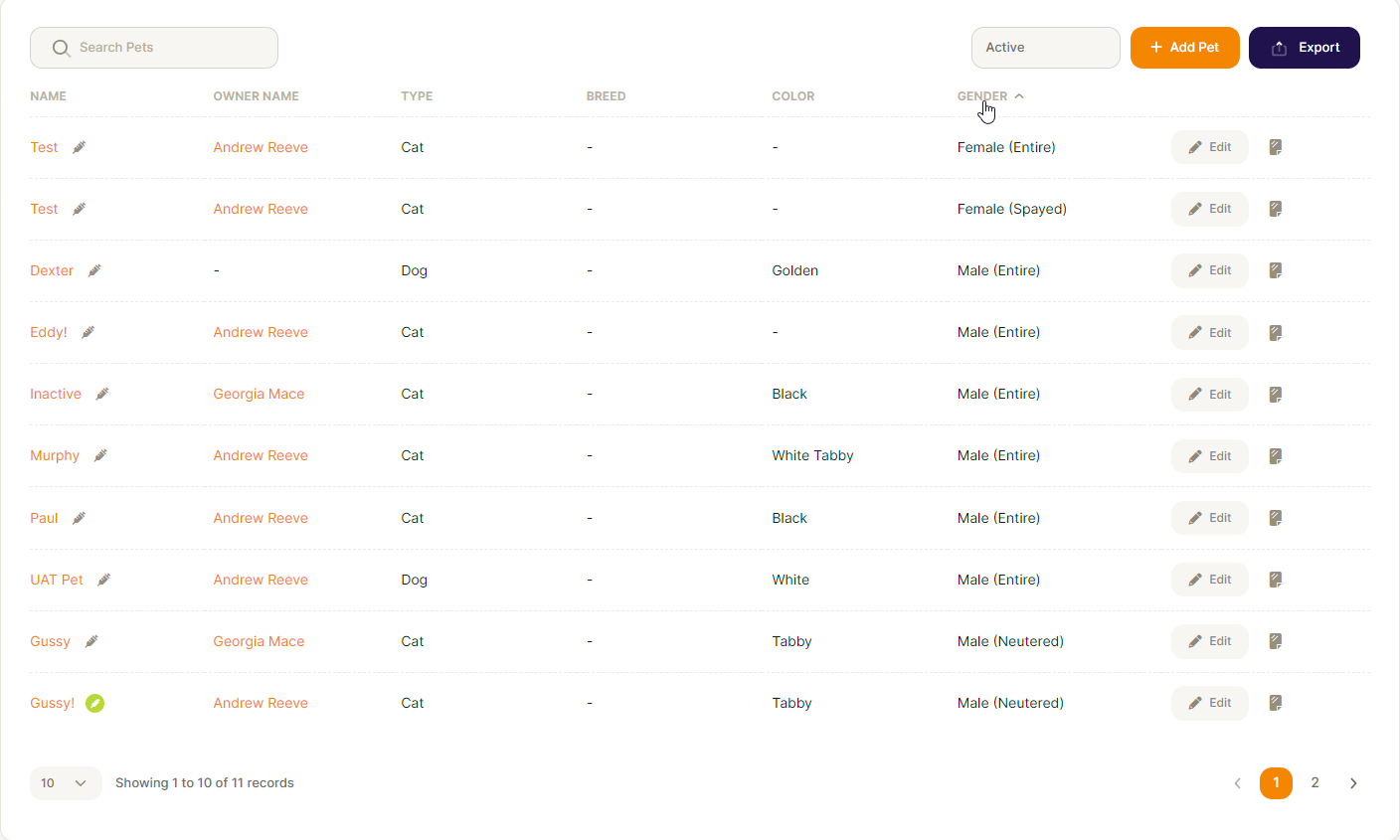Release Notes - 6th May 2024
User Experience Improvements
Our latest release introduces improvements to the way notifications and alerts are displayed. We have worked to reduce disruptive pop-ups, clicks, and refreshes that can interrupt your workflow. Notifications will now appear subtly in the top right-hand corner without requiring any action from you. Our aim is to greatly enhance your experience. We are eager to hear your feedback and suggestions for future adjustments that can help us deliver a smoother and more efficient experience.
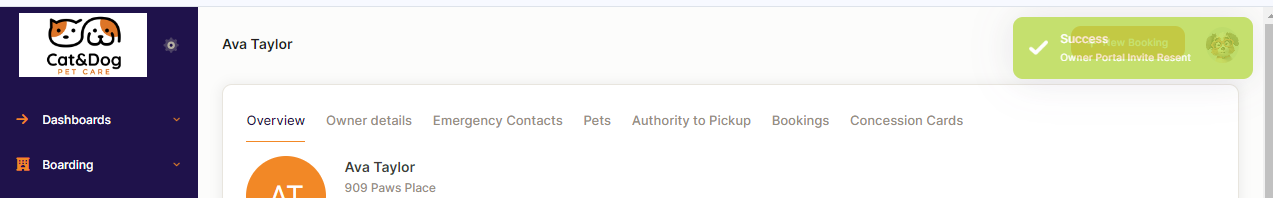
Menu Change
The Accounts menu has been given a facelift and is now called Transactions with a new icon to go along with it.
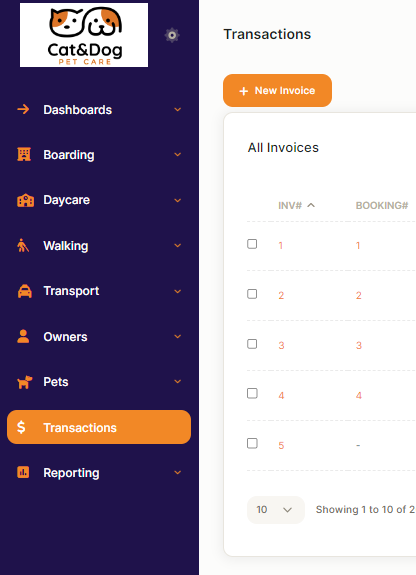
Invoice notes
In your administration area, under "Account & Tax", you can specify default notes. These will now appear on any new invoices created. These notes will be automatically included on the invoice sent to the customer. However, you can always override these default notes and enter new ones for each individual customer invoice, if needed.
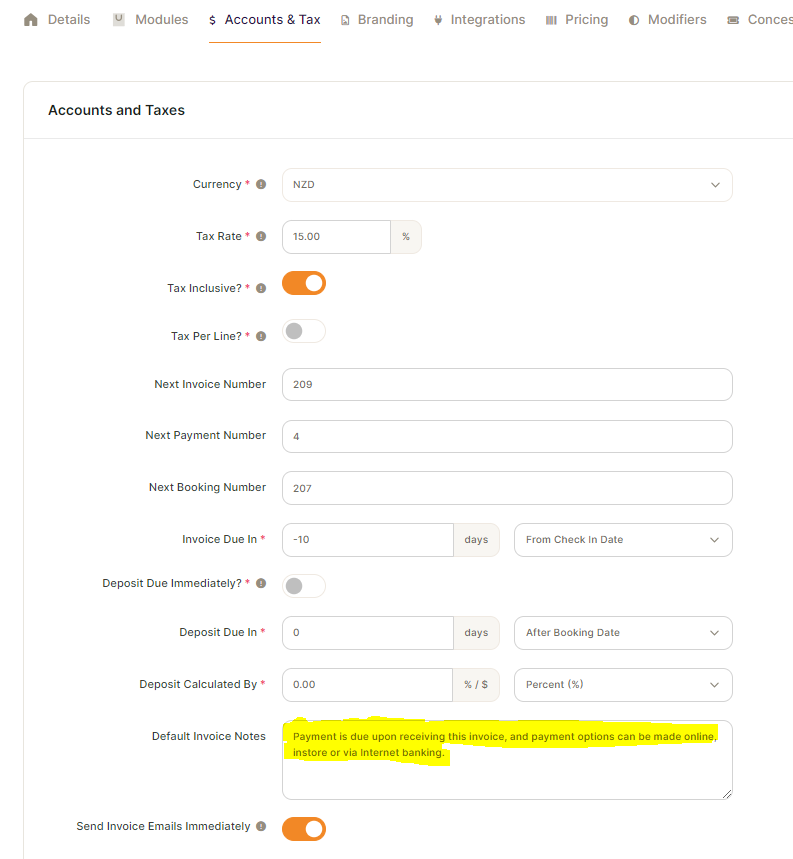
Gender Description Change
The gender descriptions have been updated to provide a clear indication of the entire status of pets. It is important to note that all pets that were not previously recorded as neutered or spayed will now be displayed as entire. We have added the gender to the pets list screen and export for your convenience, allowing you to easily verify the current status of your customers' pets. If you require any assistance with this, please do not hesitate to contact us.
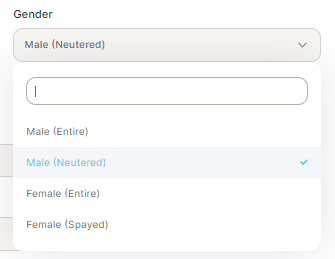
Adding New Vet via Owner screen
When adding a new vet through the Owner screen, the default vet will be set to the new vet.
Booking Calendar
The Booking calendar columns have been updated to wrap the Space's names and adjust the screen size for better visibility.
Concession Cards
A user is now unable to modify the Type and Quantity of a purchased and active card. However, you can still update the number of sessions.
Navigation
We have fixed several instances where users were redirected to incorrect screens after editing a pop-up screen. If you have any suggestions on how we can improve navigation to make your day easier, please let us know.
Block out Spaces
Taking out a Kennel or Playspace for maintenance? No problem! The block-out functionality has now been expanded to block out a space! You can also block out multiple areas in one go - great for an annual closedown.
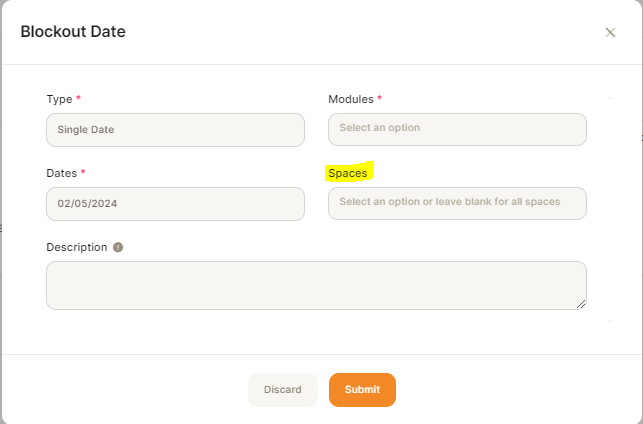
Booking number on customer invoices
The invoice sent to the customer now includes the booking number.
Contact Us link on customer emails
An issue with this link has been corrected and renamed to "Email us". This link will direct you user to your Account email address, which is stored under the Company details area, so please check that it has been updated.