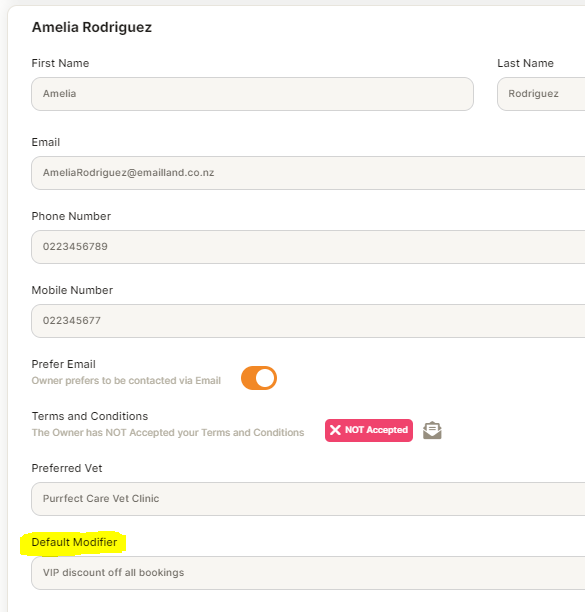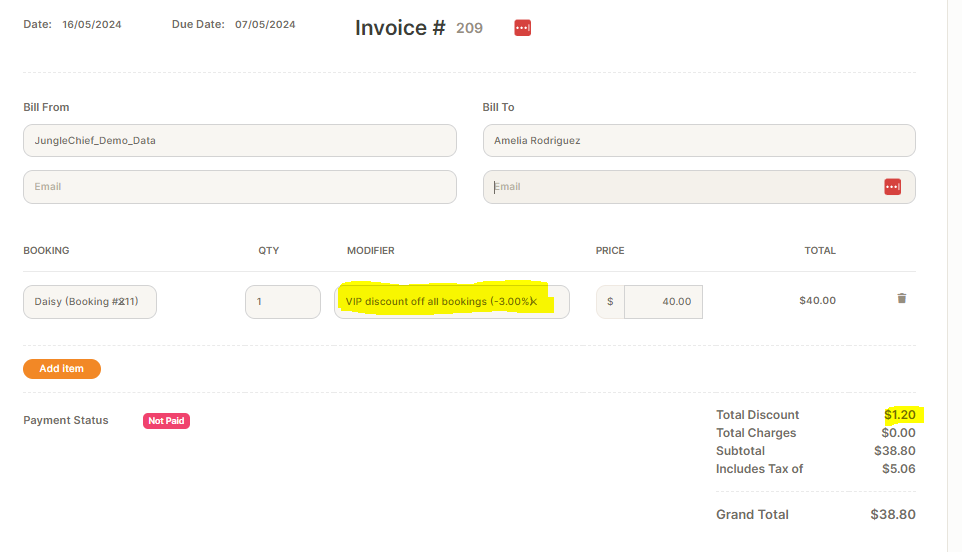Release Notes - 17 May 2024
Transaction Report
We've corrected the payments invoice column. When a user has one payment for multiple invoices, the invoice numbers are displayed in a way that wraps within the column for better visibility.
“Occupancy” title on the booking calendar changed to “Max Occ.” to allow greater space on the calendar.
The address field for the walk destination has been extended to make it easier to search for the complete address.
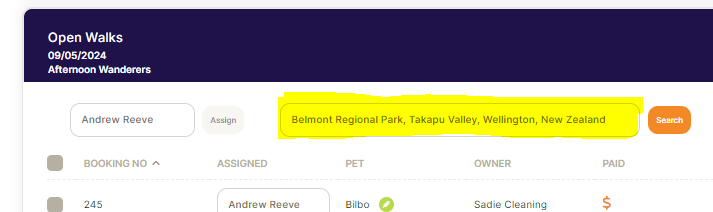
If you have multiple bank accounts in Xero, the screen will prompt a user to check the “Chart of Account” code in Xero to allow payments to be made to the correct bank account in Xero.
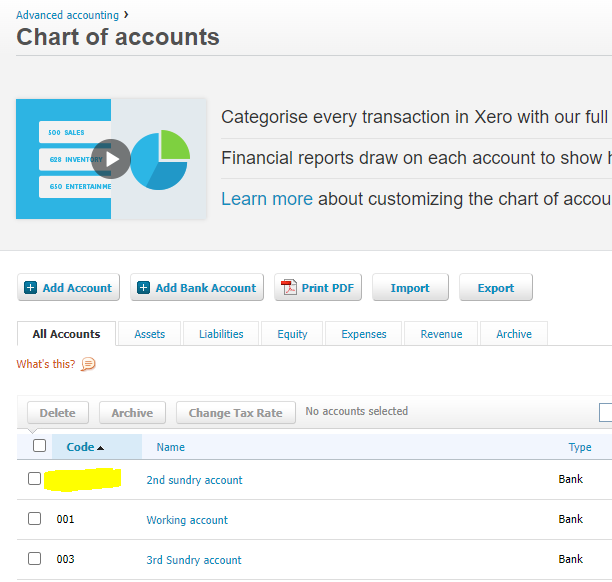
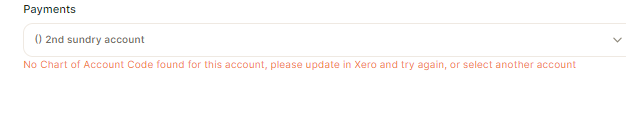
When a user creates a block-out date for a service or space, they will receive a list of affected bookings and the option to modify those bookings before cancelling and blocking out the dates for future bookings.
The Notification Icon at the top right of your screen will notify you of all new booking requests from your customers. You can click on the request to process it and remove it from the notification list once it's been processed to improve workflow.
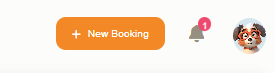
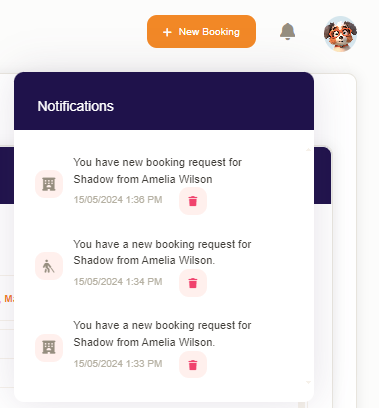
Block-out reasons will show when a user hovers on a block-out area on the calendars on both the client and admin sides.
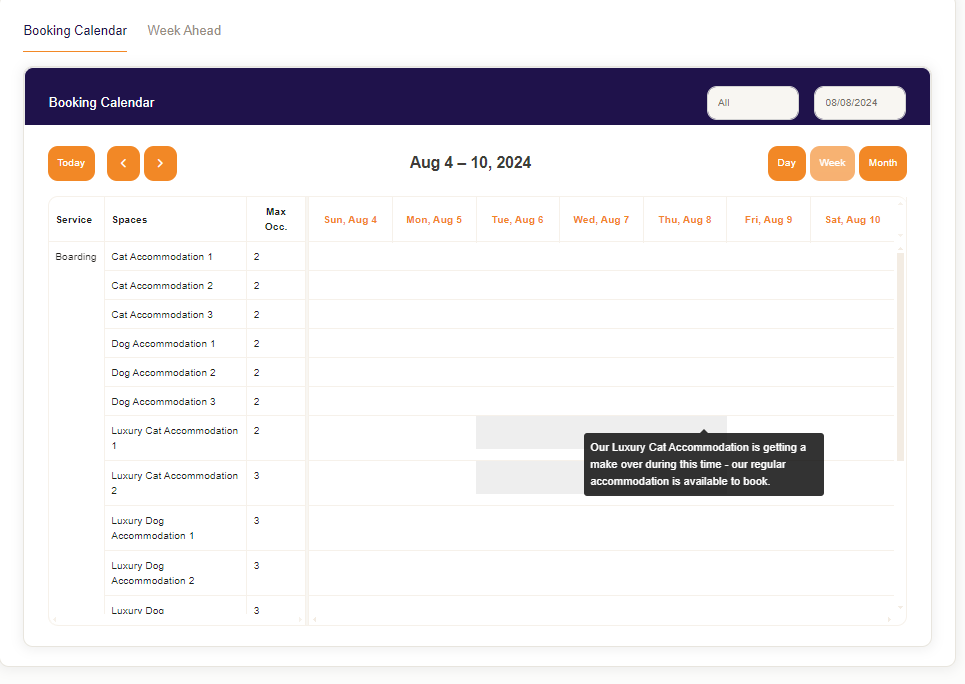
If a payment for a concession card was processed via Xero, the concession card was not made active. This has now been corrected.
Once a concession card is active, a user can edit an unpaid booking to retrospectively allocate the new card
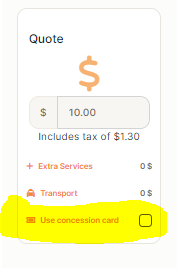
Under the owner details, a default modifier can be selected. This modifier will then automatically be applied to all bookings for that customer.