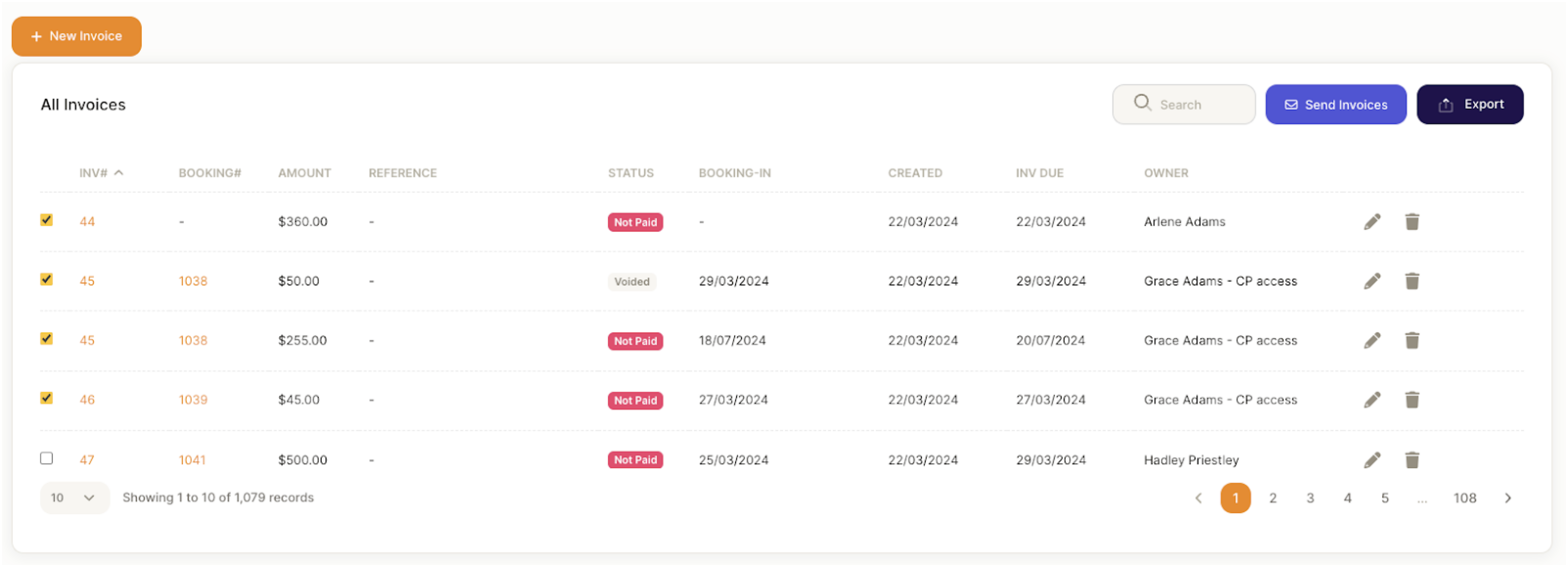Release Notes - 28th March 2024
Block Out Dates
Users now get a warning when adding block out dates if bookings exist in the blocked period. Block out dates are available by module. This allows you to block customers from booking during the period you set (e.g. weekends and public holidays or that long awaited holiday).
Transport Module
You and your customers can now easily attach transport to daycare or boarding bookings. You can add transport at the time of booking and manage it through the transport dashboard. See at a glance which dogs are booked today, and you can check-them-in on your run. Easily create trips with time and direction, auto mapping with google maps and allow owners to book via the owner portal. Easily accessible on mobile devices too.
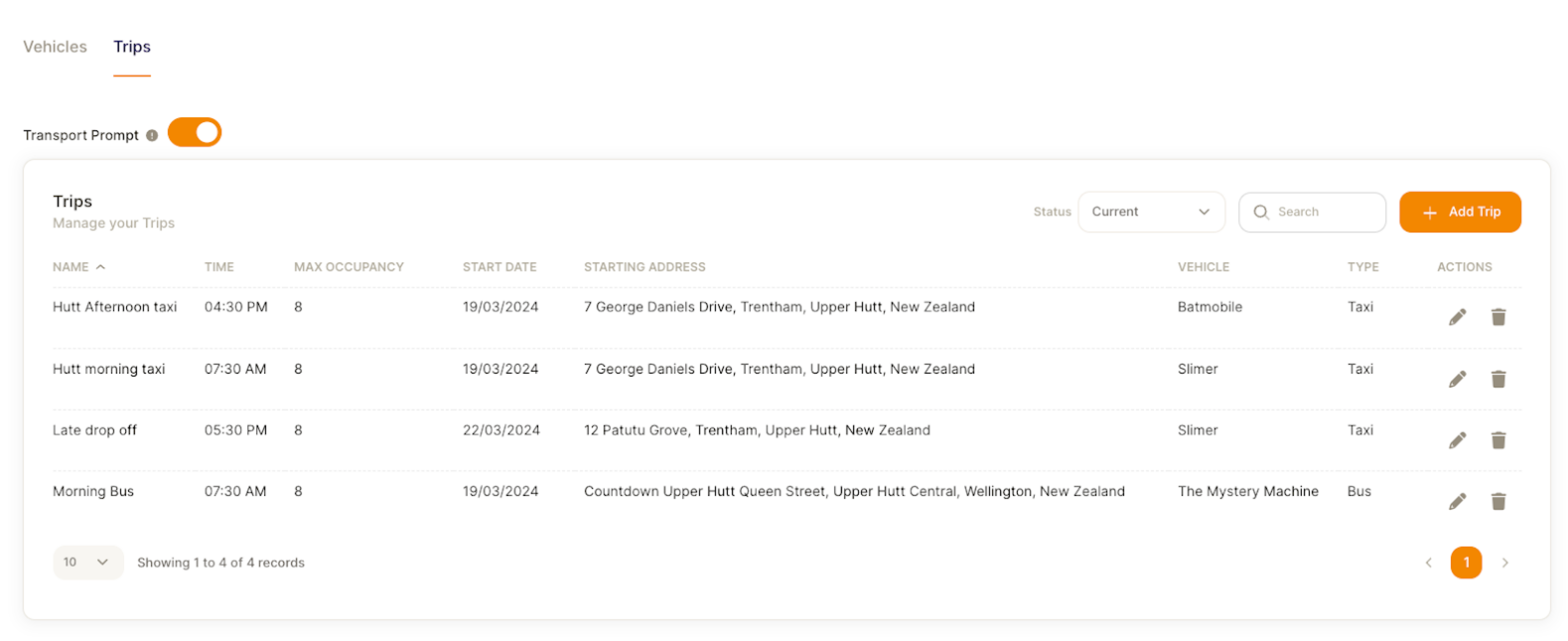
Help Button on Mobile Devices
Thanks to your feedback we have adjusted our help button when using a mobile device. The help option is available in the same place as the administration menu. This change frees up space on smaller screens.
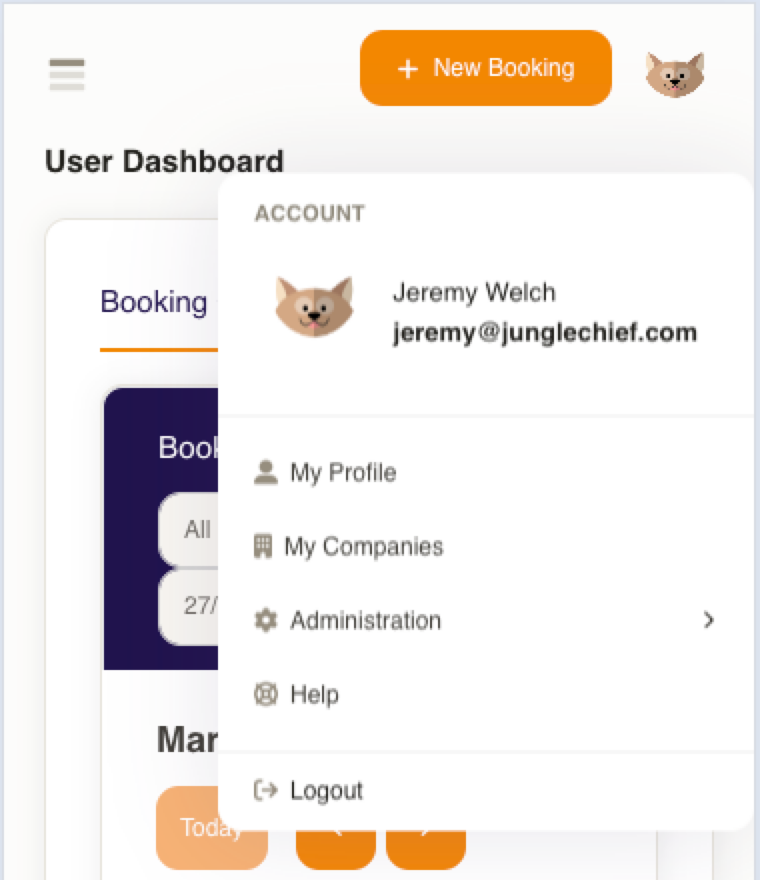
Invoice and Payment Exports
This area now works as expected (i.e. if you have selected payments it will now show payments and not invoices).
Administration Menu Updates
Under administration you used to see User and User Roles, we have now combined them into one as part of our continued user experience improvements.
Birthday and Vaccination Emails
You can now create and automatically send Birthday and Vaccination emails. Simply create a template in the communications area and set your own timings for when these are auto sent out.
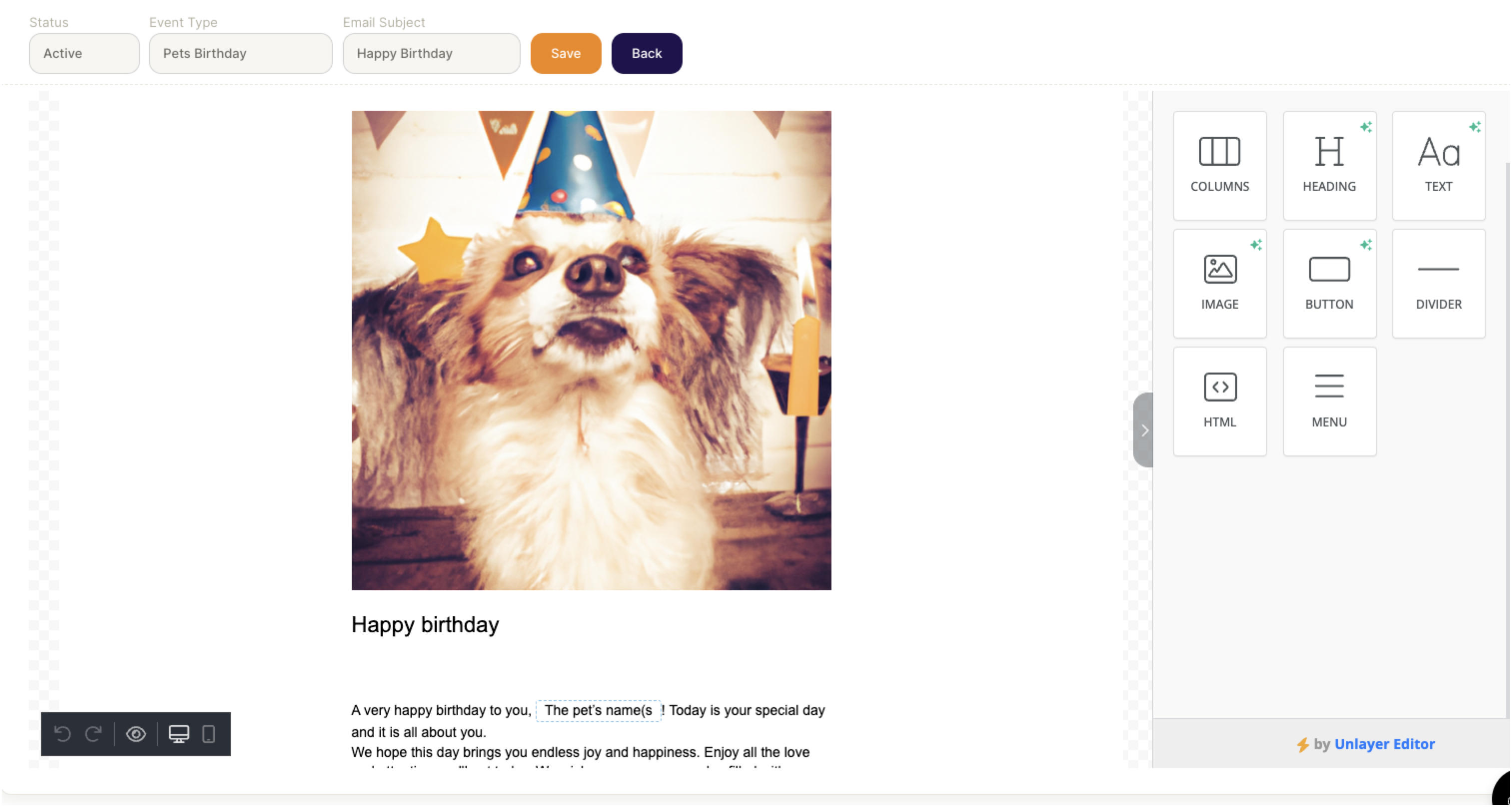
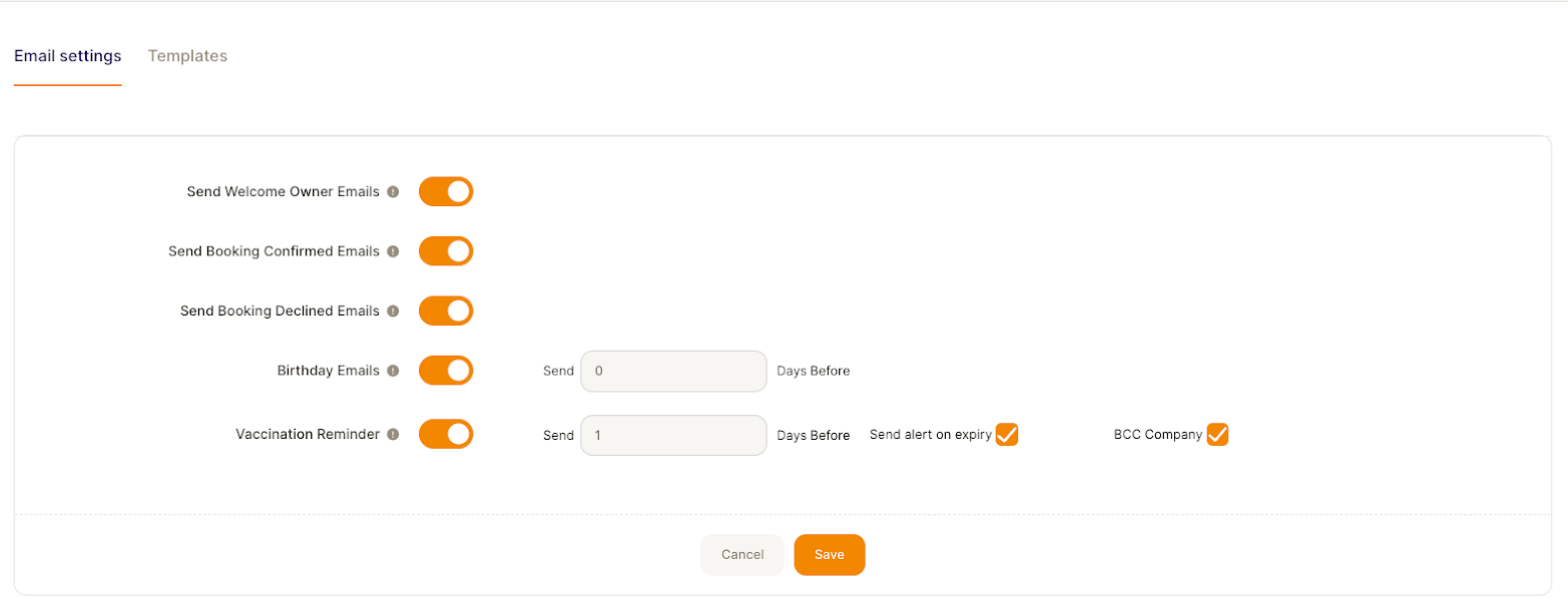
Show My Walks improvements and added privileges
We’ve added more permission setting for the walker role .Admin users can now lock the “show my walk” option on for selected roles and control which users can assign walks.
Permanently Delete Pets
Following feedback users can now permanently delete pets from the system. Once a pet has been made inactive the delete option will show beside the submit button. This is a permanent delete and cannot be undone.
Improved invoice send settings
You now have the ability to manually select and send multiple invoices from the accounts page. Simply select the required invoices and click send. There is a setting in the account and tax settings page to turn off the automatic invoice send process to prevent invoices being sent on booking creation. The option to have invoices sent at a set time before the booking will be coming soon.